We’ve been working closely with several of our clients as they roll out the new(ish) workflow capabilities of Execute 2020/21. Through that process we’ve had some great suggestions on how to make the use experience more intuitive and user friendly. This update includes many of those ideas.
In addition, we’ve been working hard to work through our list of your requests and this release addresses many of them including enhancements to the management of user permissions and rules, enhancements to session management, and some great new enhancements to formulas.
Enhancements
- Added “User Groups” to the User’s Permissions tab to make it easier to manage user permissions for admins. #afe #156148
- Administrators can now copy “classic” approval rules, system review rules, and create rights. #afe #156228
- Administrators can now see idle time for users in the session manager. #system #156187
-
Workflow visualization enhancements
#workflow
#156371
We’ve been working closely with several of you as you’ve rolled out the new Advanced Workflows and made some changes based on the feedback from that process.
Tooltips
The tooltips on the workflow diagrams weren’t particularly helpful and had an annoying tendancy to get stuck on your screen. We’ve removed them.
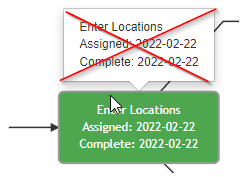
Workflow Diagram Box Sizing
Boxes on the workflow diagram now automatically adjust to the size of the task name. This makes it easier to read the diagram and fixes the issue where the task arrows would render incorrectly.
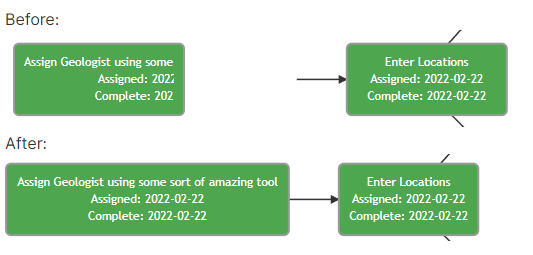
Assigned & Completion Date on Workflow Diagrams
We’ve added the Assigned and Completion date fields to the workflow diagram.
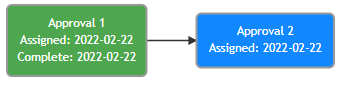
Subworkflow Visualization
If your workflows make use of Subworkflows, we’ve made some huge improvements.
- Only the main workflows are listed on the Workflows tab on your Well/Site/Job. This makes it much less confusing for end-users.
- Active subworkflows show in a panel on the main workflow (see screenshot below), making it much easier to see what’s going on and how the subworkflow relates to the main workflow.
- Clicking on a subworkflow task will always bring you to the detailed diagram and task status page for that subworkflow.
- Main workflows tasks and subworkflow tasks are shown together in the task list under the main workflow making it much easier for those involved in the workflow to find their tasks.
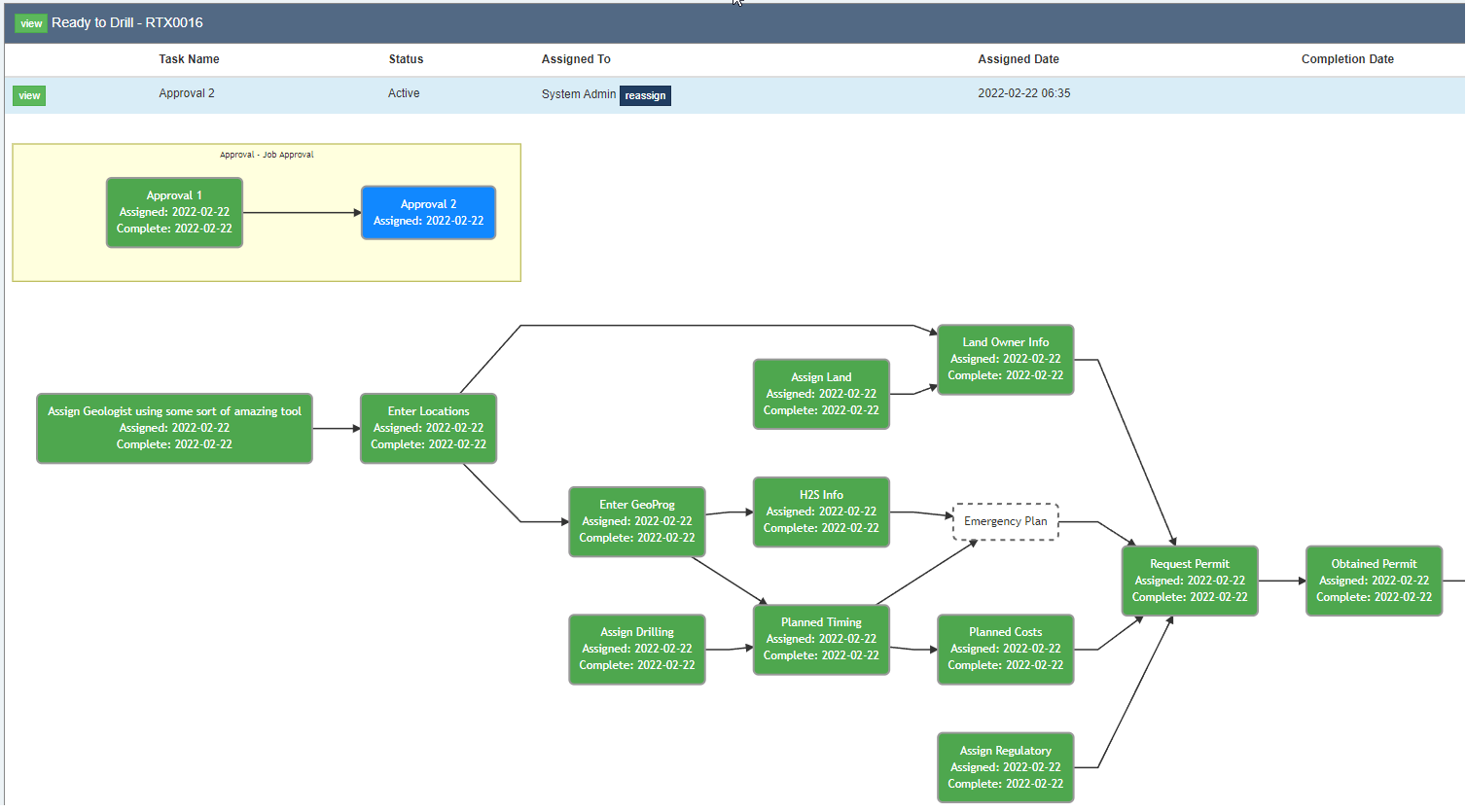
- Administrators will now see if a user is active in a role on the User’s Permissions tab #system #127682
-
New Formula Functions for Document Links and Custom Tables.
#system
#156553
We’ve added some cool new functions to the formula language used for calculated fields and calculated report columns. These include functions for dealing with table data (Min/Max/Count), and linked documents.
Table Functions
The following new functions make it possible to summarize table data from a formula.
TableMinDate/TableMaxDate- return min/max of a date column in a tableTableMin/TableMax- return min/max of a numeric column in a tableTableSum- return sum of a numeric column in a tableTableCount- return row count of a table
If, for example, we have a table like this:
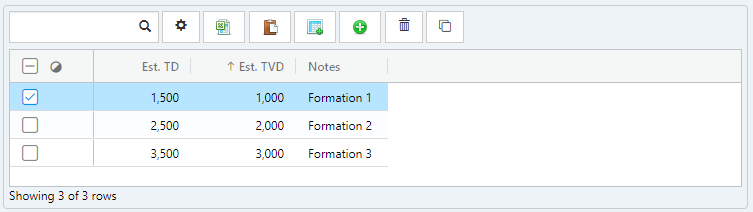
We can build a formula to retrieve the maximum depth with this formula:
TableMax("CUSTOM/GEOPROG","EST_TD")Or we can return the number of GeoProg rows with:
TableCount("CUSTOM/GEOPROG")Document Link Functions
Document Links are a great way of linking records in Execute (such as linking Jobs and AFEs together). We’ve added new functions that allow navigating these links from a formula to make it easy to fetch related information from another document in the system.
The new functions added are:
DocumentLinkChildrenMinDate/DocumentLinkChildrenMaxDate- return min/max of a date field on linked documents of a certain typeDocumentLinkChildrenMinDateFiltered/DocumentLinkChildrenMaxDateFiltered- same as above with filtering on a single columnDocumentLinkTextValueFiltered- return a single text value from a linked document meeting a single column filterDocumentLinkDateValueFiltered- return a single date value from a linked document meeting a single column filter
Here I have a document linked to three Jobs (2 drilling and 1 completion):
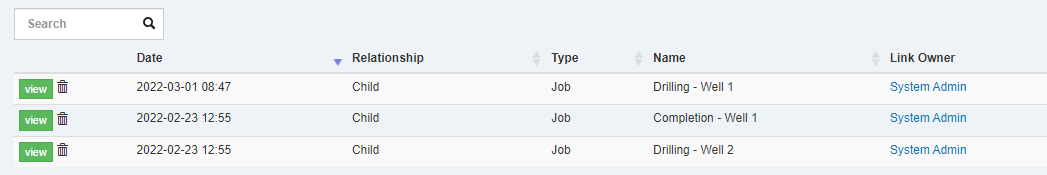
We can build a formula that will retrieve the first (minimum) Spud date from linked Drilling Jobs with:
DocumentLinkChildrenMinDateFiltered("RTX","CUSTOM/SPUD_DATE","RTX_TYPE/DESCRIPTION","Drilling")Or we could build a formula to retrieve the pad construction date from the linked Construction job with:
DocumentLinkDateValueFiltered("RTX","CUSTOM/CONSTRUCTION_DATE","RTX_TYPE/DESCRIPTION","Pad Construction") - Entering a month & day (i.e. “Jul 7”) in a date field now defaults to the current year instead of 2001. #system #156183
Bugs
- Fixed concurrency issues in pop-up task form that occassionally caused changes to be lost. #workflow #156372
- Filtering by Document ID now works again on the Browse screen #system #154747