Features️
-
The new Document Links Graph Visualization lets you explore document relationships in an interactive network diagram, making it easier to understand hierarchies and associations at a glance. Colored nodes represent different primary document types, with a clear legend and a gold border highlighting the current document. You can click any node to jump directly to that document, while solid and dashed lines visually distinguish parent-child and association links.
#ui
#system
#346630
This adds a new visualization of how your documents are related to each other on the Document Links tab making it so much easier to navigate between related records.
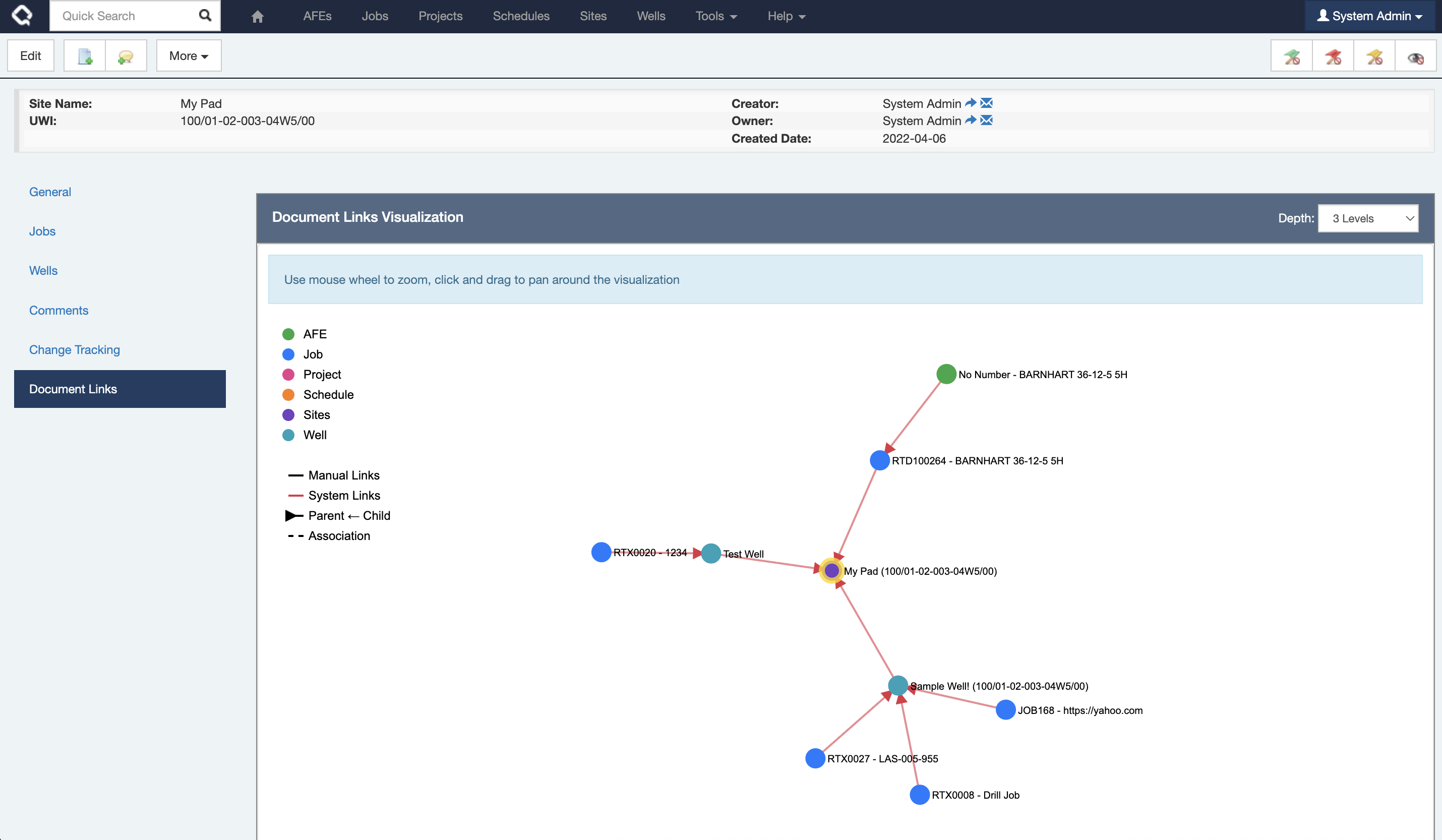
NOTE: If this feature doesn’t make sense in your environment, you can disable it by setting the
HIDE_DOCUMENT_LINK_GRAPHconfiguration flag in settings. -
Trying to explain how Execute tables are related? You can now use the ERD diagram generator tool to visually map the relationships between Execute tables in DataHub or your data warehouse. Simply select your Document Types, and the tool will create a clear Entity Relationship Diagram to help you navigate complex schemas with ease. Find on the special page (
/ui/tools?erd) #integration #system #347425If you have questions about how table are related in our warehouse schema (DataHub, Snowflake, DataBricks, etc.), our new interactive ERD generator will help you make sense of it.
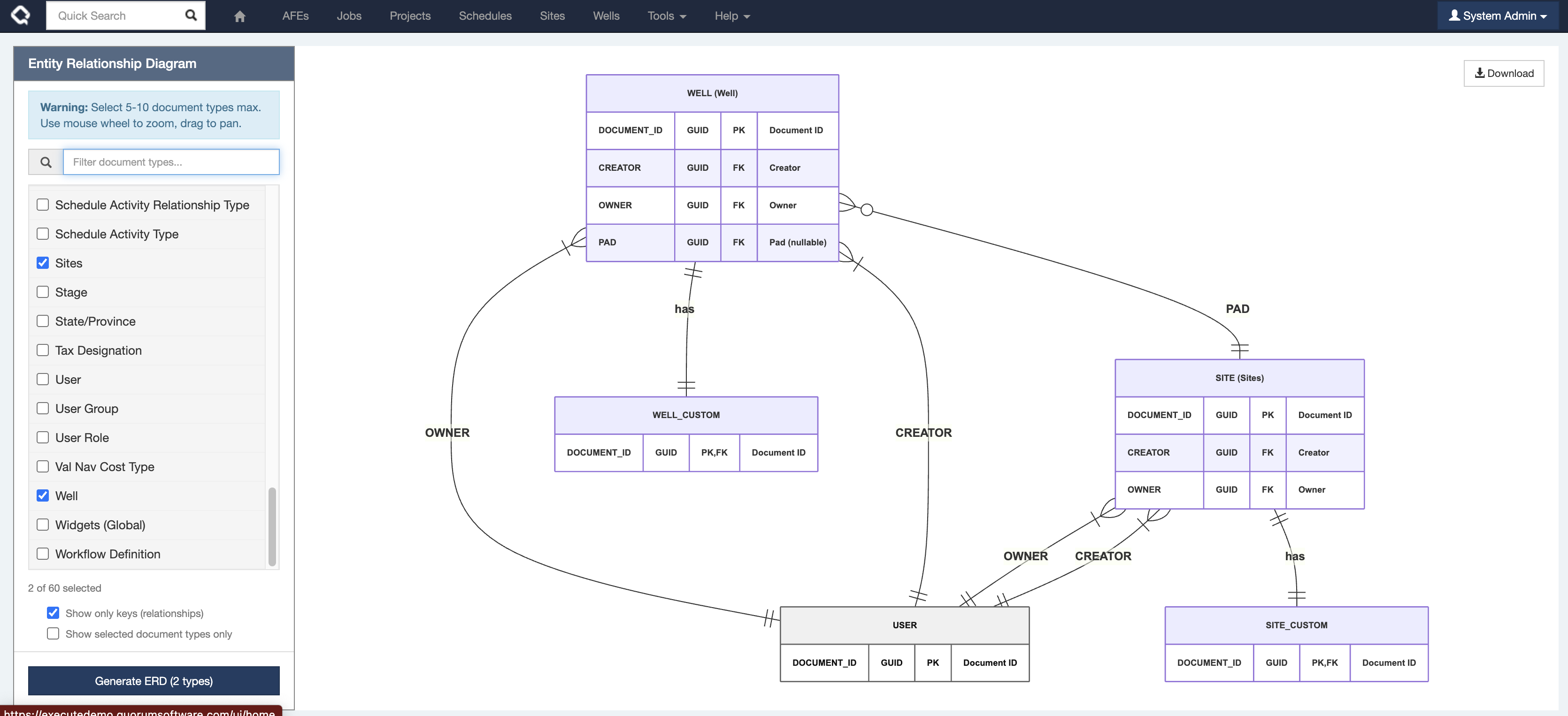
-
Introducing AI-powered formula generation. Note this feature is off by default, and requires an OpenAI / Azure AI API key to enable. If you are interested in testing this feature, please get in touch with Quorum Support.
#formula
#346164
Execute’s new AI Formula assistant makes building, updating and understanding formulas a breeze!
This functionality is available as a preview and not-enabled by default.
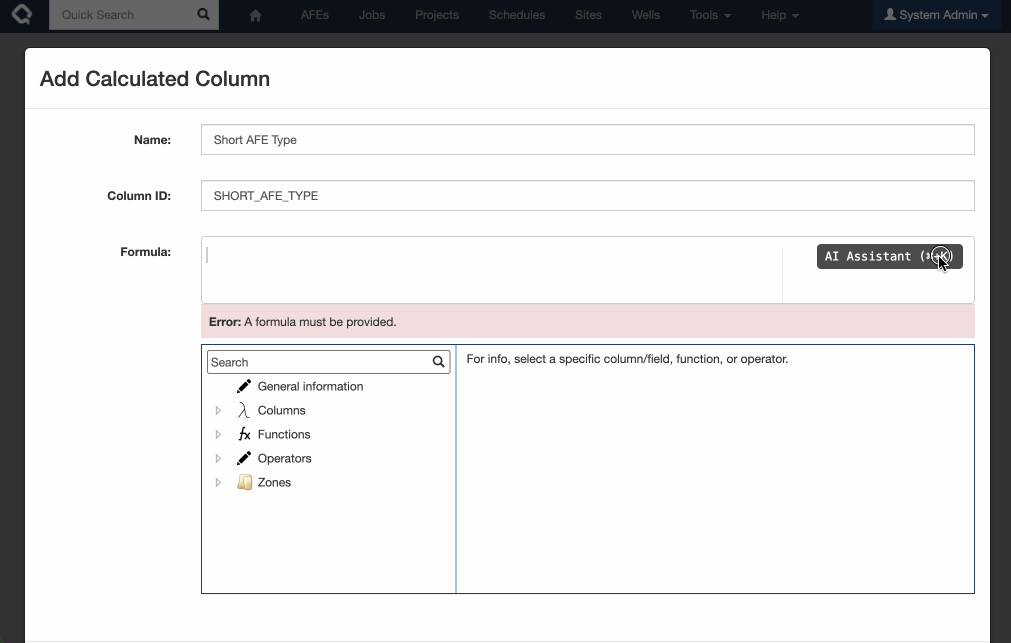
To enable you must:
- Add the
ENABLE_AIconfiguration flag underTools > Configuration > Settings. - Set up your AI provider in the Settings (OpenAI is the easiest and default option, but Azure AI works too)
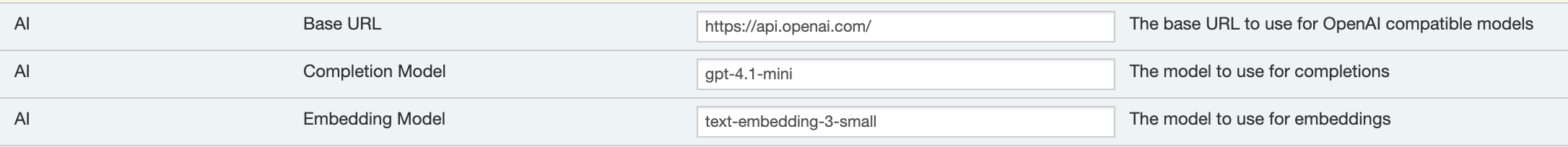
- Add a new External Credential with your OpenAI / Azure AI API Key. The credential must be called
AI_APIKEY
NOTE: By enabling this experimental feature you understand that some information about your Execute environment is being sent to your configured AI provider including a complete field list, and details about your formulas.
- Add the
Enhancements
- The API Key authentication process has been overhauled to simplify integration with external systems. You can now use standard Basic Authentication headers with API keys to access Execute APIs without needing to manage session IDs manually. #api #integration #security #347845
- If you’ve ever been driven to the point of madness because you open a plugin only to realize you aren’t in edit mode, this fix is for you. The plugin content is no longer a pop-up modal but now appears in a sleek new Plugin Details tab, making editing more intuitive and less frustrating. #plugins #347741
- We’ve added special header colors for TEST and DEV environments to help you quickly identify which environment you’re working in. #ui #system #admin #347398
- Smashleft Mode lets you quickly move activities as far left as possible within an OpSched row, eliminating whitespace without overlapping other activities or blackout periods. In addition, we’ve added keyboard shortcuts to switch between commonly used scheduling tools - just hover over a tool to see the shortcut used - For example, pressing SPACE while looking at a schedule activities the new shift left feature!). #opsched #258790
-
A Most Recently Used (MRU) list has been added to configuration screens, making it easier and faster for users to access their recently edited settings without hunting through the big list.
#admin
#347652
Some of us spend a lot of time in various settings/configuration screens in the app. The Configuration page now shows you a list of your most recently accessed configuration pages on the top so you can spend a whole lot less time searching!
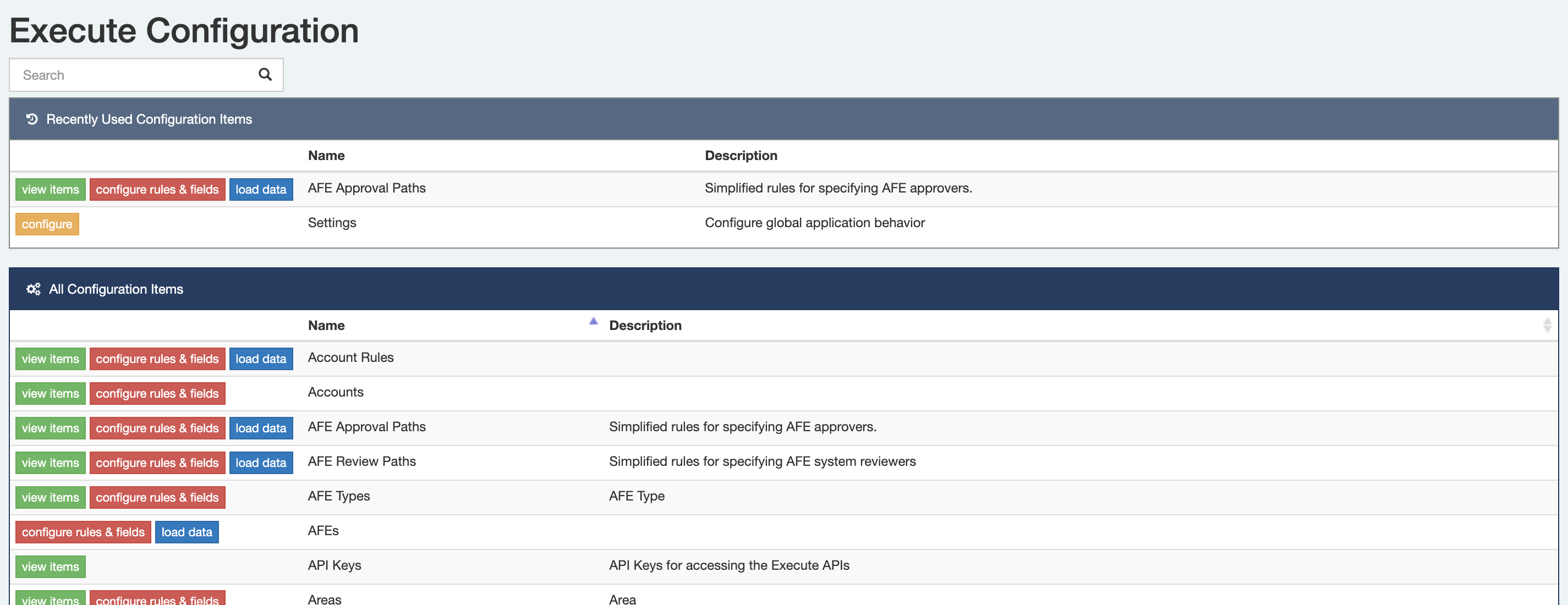
Bugs
- Added detailed logging for failures in the Integration Agent to help identify and troubleshoot connection issues more effectively. #system #integration agent #341746
- Fixed an error that occurred when editing integer fields from the browse page if those fields were used in calculated fields. #formula #system #347917
- Fixed a frustrating issue where you couldn’t build custom tab fields that pulled fields from a User, Partner, or Account document. #system #347507
- Fixed an issue where invalid XML in the agent’s databaseConnections.config file would fail silently, ensuring users are now properly alerted to configuration errors to prevent unnoticed connection problems. #integration agent #347232
- Fixed a typo in the Bulk Update modal. #ui #346923