Notes
- Empty release for testing In-App Updates 21.1.302
Features️
- Introducing Databricks Data Selectors & Sync (Beta), a new feature that allows users to easily select and synchronize data with a Databricks environment (via the Databricks API). This is beta functionality and not yet suitable for production use. #integration #workflow #system 21.1.317 #356515
- Execute Electronic Balloting is now Available! Execute Electronic Balloting is a powerful new module that seamlessly extends Execute AFE, transforming the way operators collaborate with partners. With a single Send click, ballots are securely delivered to partners - whether they use Execute or not - eliminating manual email chains and PDF chaos. Track delivery and partner status in real-time. Responses flow directly back into Execute, automatically updating ballot positions and saving hours of administrative effort on every AFE. Faster workflows. Better visibility. Less busywork. #afe #balloting 21.1.316
-
The new Document Links Graph Visualization lets you explore document relationships in an interactive network diagram, making it easier to understand hierarchies and associations at a glance. Colored nodes represent different primary document types, with a clear legend and a gold border highlighting the current document. You can click any node to jump directly to that document, while solid and dashed lines visually distinguish parent-child and association links.
#ui
#system
21.1.306
#346630
This adds a new visualization of how your documents are related to each other on the Document Links tab making it so much easier to navigate between related records.
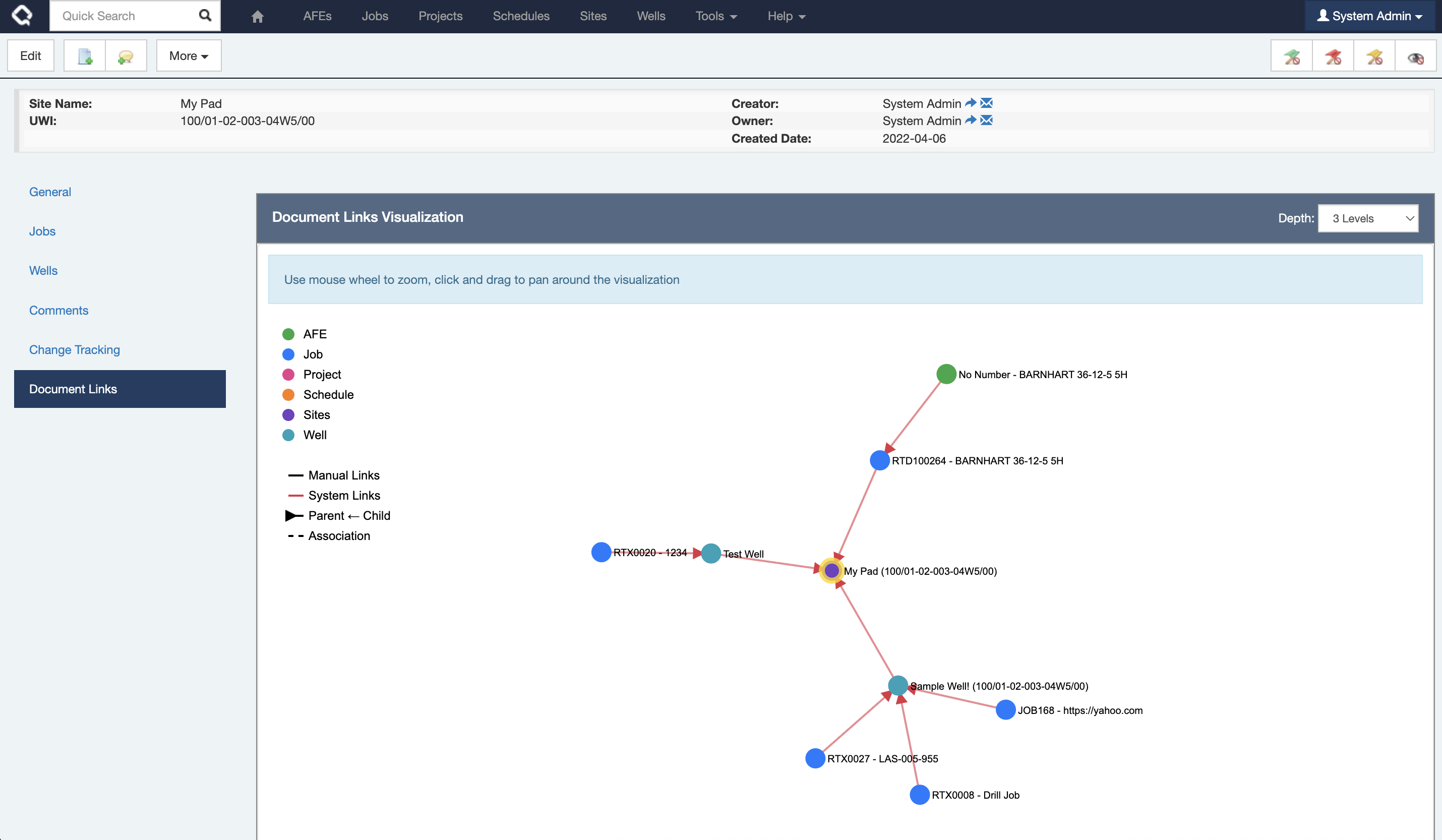
NOTE: If this feature doesn’t make sense in your environment, you can disable it by setting the
HIDE_DOCUMENT_LINK_GRAPHconfiguration flag in settings. -
Trying to explain how Execute tables are related? You can now use the ERD diagram generator tool to visually map the relationships between Execute tables in DataHub or your data warehouse. Simply select your Document Types, and the tool will create a clear Entity Relationship Diagram to help you navigate complex schemas with ease. Find on the special page (
/ui/tools?erd) #integration #system 21.1.306 #347425If you have questions about how table are related in our warehouse schema (DataHub, Snowflake, DataBricks, etc.), our new interactive ERD generator will help you make sense of it.
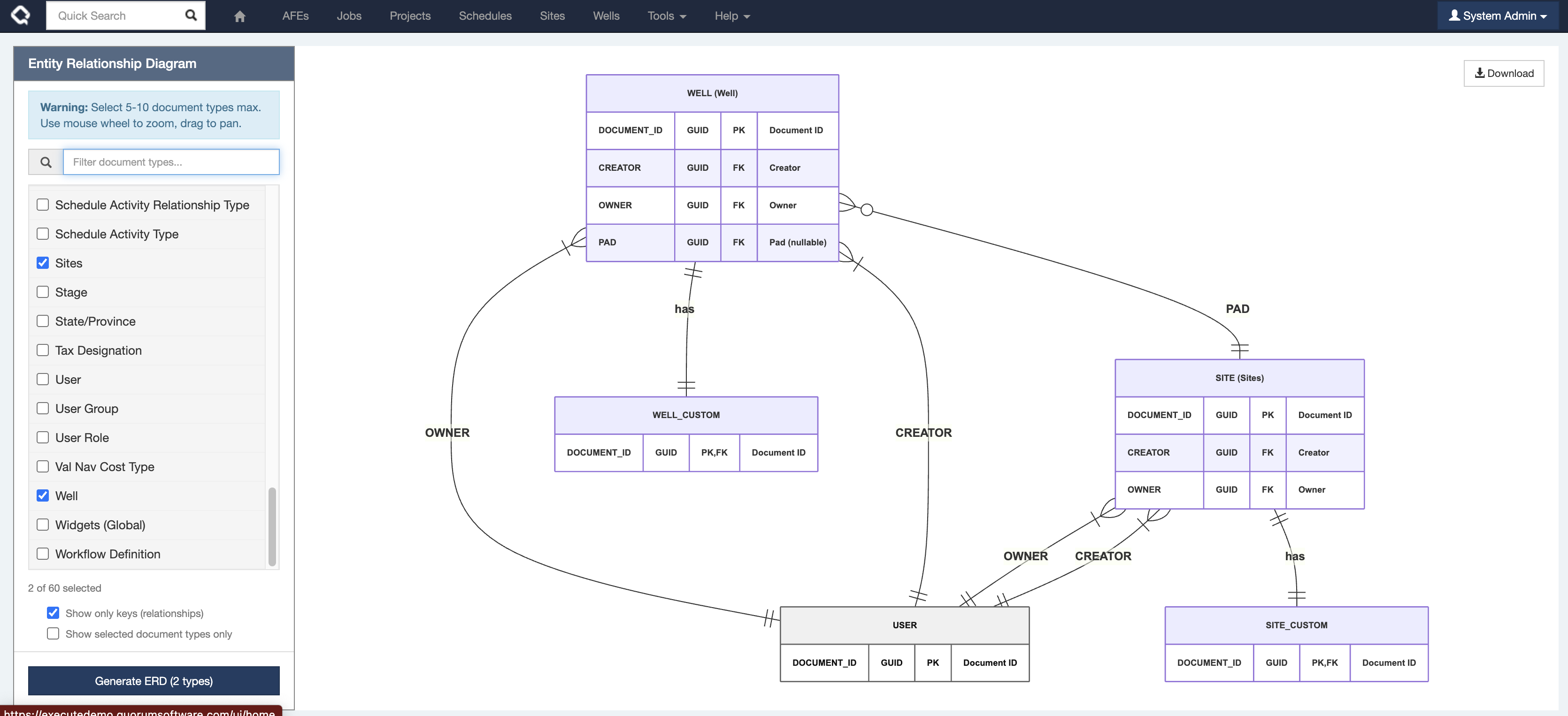
-
Introducing AI-powered formula generation. Note this feature is off by default, and requires an OpenAI / Azure AI API key to enable. If you are interested in testing this feature, please get in touch with Quorum Support.
#formula
21.1.306
#346164
Execute’s new AI Formula assistant makes building, updating and understanding formulas a breeze!
This functionality is available as a preview and not-enabled by default.
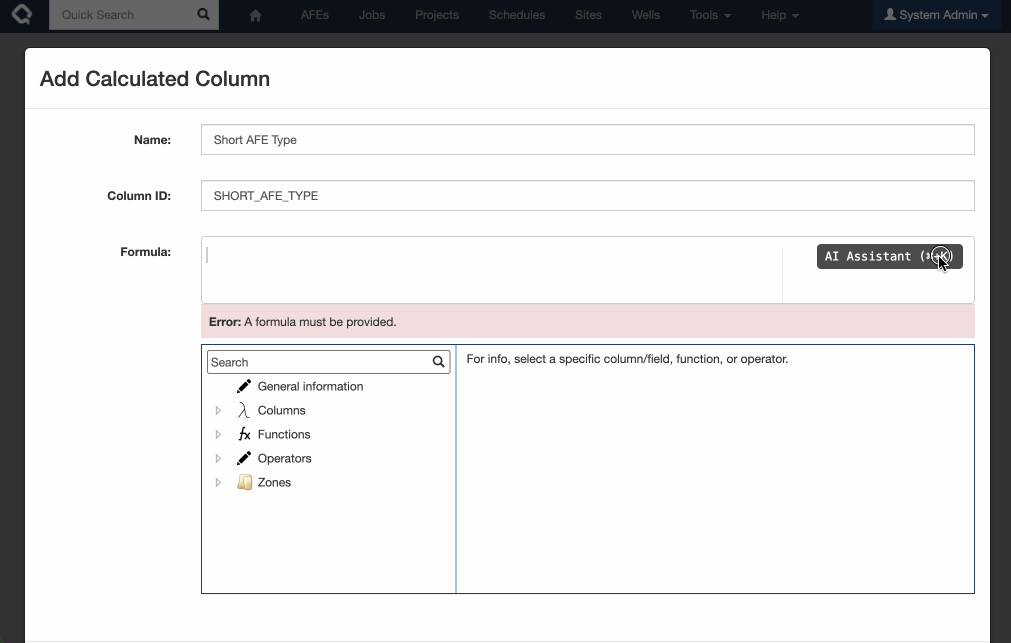
To enable you must:
- Add the
ENABLE_AIconfiguration flag underTools > Configuration > Settings. - Set up your AI provider in the Settings (OpenAI is the easiest and default option, but Azure AI works too)
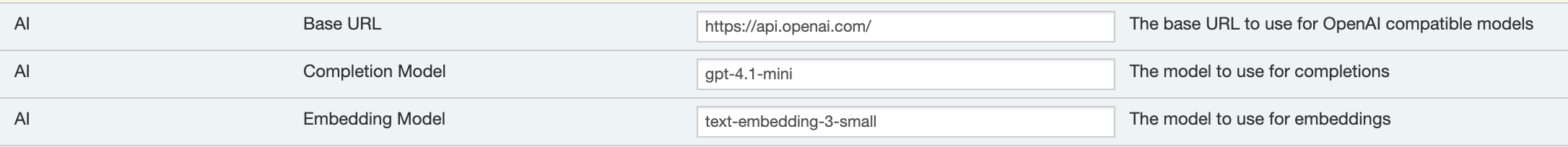
- Add a new External Credential with your OpenAI / Azure AI API Key. The credential must be called
AI_APIKEY
NOTE: By enabling this experimental feature you understand that some information about your Execute environment is being sent to your configured AI provider including a complete field list, and details about your formulas.
- Add the
- Execute can now be configured to log system messages to Azure AppInsights. This is primarily to streamline monitoring and support of Quorum-hosted Execute environments, but may also be used by on-prem customers if desired. #system 21.1.298 #312727
-
By popular demand… Execute now allows you to automatically release an AFE for approval after review is completed!
#afe
#admin
21.1.298
#341618
Using the new
automatic_release.config.sampleplugin, you can configure Execute to automatically release an AFE for approval when the review process is complete.- Create a new System Review Position Rule called something like “Automatic Release for Approval” (the name doesn’t matter). Record the
DOCUMENT_IDfor this position (the GUID in the URL).- Don’t include any people on this position. The system will automatically mark it as review complete once all other reviewers have finalized their review.
- Adjust the position rule to include it as the last reviewer on any AFEs you’d like the auto-release behavior for. This lets you fine-tune the behavior (maybe you want this on EVERY AFE, or maybe just your Abandonment AFEs).
- Create a plugin from
automatic_release.config.sampleand update thepositionRuleIdto be theDOCUMENT_IDvalue obtained earlier. - Restart Execute
Now… When you save an AFE that is (a) routed (b) has only this single reviewer as incomplete… and it’s the special new “Automatic Release” reviewer, it’ll automatically complete the review and release the AFE for approval.
- Create a new System Review Position Rule called something like “Automatic Release for Approval” (the name doesn’t matter). Record the
- Foundation for Execute’s new in-app update mechanism, which will allow an authorized user to upgrade to future releases from within Execute. Note that this change does make changes to the folder structure of the Execute Service and adjusts permissions for the Execute service user so that it can make future updates to those folders and the Execute Service itself. #admin #system 21.1.298 #316299
-
Most Execute documents now support “Shared Locks”. This means multiple users can simultaneously edit the same document (Well, Job, or Site) and have their changes magically merged together. This helps avoid those situations where you can’t update your job with the latest spud date because Jim was busy updating the job’s safety information and went for lunch leaving it locked.
#system
21.1.298
#327274
Since early times, Execute ensured that only a single user could edit a document (AFE, Well, Job, …) at a time. This was handy for some document types (such as AFEs) with a very strong workflow, but a bit cumbersome for heavily multi-person documents like Wells, Sites and Jobs.
So… we’ve changed things a bit.
Execute will now take shared locks for Wells, Sites, Jobs and all of your custom document types. This allows multiple users to be actively editing the same document and, upon save, their changes will be merged together. It means a whole lot less waiting for someone else to finish their work before you can do yours!
Note: If you are making changes where you think you would benefit from the old-style exclusive locks, you can find “Edit with Exclusive Lock” under the more menu.
This functionality gets really interesting when you include fields from related documents on custom tabs. Previously, for example, you could include read-only well-level fields on your Job for reference but now you can opt-in to allowing those well-level fields to be editable (from the Job) by adding
EDIT_REFERENCED_DOC_FIELDSto your “Additional Configuration Flags” in settings.
Enhancements
- In the Quorum balloting server, once a partner submits an “Approved” response, they can no longer clear it. If the approval was submitted by mistake, the partner must contact the ballot operator to have the ballot resent and their response cleared. #ui #balloting 21.1.318 #356538
- SharePoint authentication has been updated to use certificate-based authentication instead of username and password, aligning with modern SharePoint security standards. #integration #security #api 21.1.317 #356724
- The BallotUpload process now properly cleans up its temporary files after streaming rendered forms, helping keep the system tidy and preventing unnecessary file buildup. #system #performance 21.1.317 #296318
- The custom business rule configuration interface has been migrated from Angular to jQuery. #ui #system #security #admin 21.1.317 #350023
- The Comments view has been migrated from Angular to jQuery. #ui #system #security 21.1.317 #350025
- The Document Types management tool has been migrated from Angular to jQuery. #admin #ui #system #security 21.1.317 #350017
- The reminder time selection interface has been migrated from Angular to jQuery. #ui #system #security #admin 21.1.317 #350024
- Updated DataTables JavaScript from version 1.9.4 to 1.13 to address security concerns and improve compatibility. #security #system #ui 21.1.317 #352852
- The marked.js library has been updated to the latest stable v12.x, bringing improved security, better performance, and new features to Markdown rendering across the application. This update affects areas like the MOTD banner, help text, and help page viewer, ensuring a smoother and safer user experience when viewing Markdown content. #security #performance #ui 21.1.317 #354511
- On sign-in, Execute now automatically updates your user timezone to match your current browser timezone. Previously, it would prompt you when the browser timezone differed from the user timezone. #system #ui 21.1.316 #353437
- Document syncs now include the plugin source file name as the save comment, making it easier to identify the origin of changes. Instead of writing the filename in the comment text, it is stored in the designated source field for clearer tracking. #plugins #integration #system 21.1.316 #351021
- Added an emergency feature flag that allows you to stop loading database plugins if they cause issues, preventing situations where the app starts but documents can’t be saved due to a broken plugin. #plugins #system #admin 21.1.310 #351023
- Added new API Key renewal functionality and API to make it possible to routinely rotate API keys. #api #security #ui 21.1.310 #351519
- PDF locking has been disabled for generated AFE and Document forms to accommodate use cases like electronic signatures. #afe #attachments #system 21.1.310 #351314
- The year range for Estimate Periods on AFEs has been expanded from 4 years around the current year to 10 years. #afe #ui 21.1.310 #349732
- The document print action modal has been migrated from Angular to jQuery. This was part of our migration away from AngularJS and has no functional impact. #ui #security 21.1.310 #350013
- The Manage Forms tool has been migrated from Angular to jQuery. This was part of our migration away from AngularJS and has no functional impact. #ui #security 21.1.310 #350021
- Preview Approvers actions for RTD and RTX have been migrated from Angular to jQuery. This was part of our migration away from AngularJS and has no functional impact. #ui #security 21.1.310 #350016
- We’ve added new log messages to improve troubleshooting during database upgrades. #system #opsched 21.1.310 #346403
- The AFE Printing dialog has been simplified to make selecting partners and forms easier, with new options to generate and download individual PDFs per partner. You can now hide affiliates and electronic balloting companies from the print list, and generated filenames are more descriptive, including AFE number, partner name, and form name when applicable. Additionally, PDF attachments can be included in the final output for a more complete package. #afe #ui #attachments 21.1.310 #349606
- SQL Warehouse sync scheduling has been improved to allow intervals up to one day, with a new anchor hour ensuring daily or twice-daily syncs run at consistent, predictable times regardless of server restarts. #opsched #system 21.1.310 #351568
- Document Sync now takes non-exclusive (shared) locks on supported document types, increasing the chances that updates will succeed even when documents are open by other users. #well #integration #system 21.1.310 #351588
- The SQLite library has been upgraded to a newer version. #security 21.1.310 #350873
- The application has been updated to Angular 1.8.3 to mitigate multiple potential issues. #security 21.1.310 #349743
- Users can now renew or rotate their API keys to generate new secrets while keeping the same key ID, enhancing security by enabling regular credential updates. The renewal process includes selecting a new expiration period, and immediate invalidation of the old secret. #security #api #admin 21.1.307 #348493
- You can now drag and drop files directly into attachment fields to upload and automatically select them, making file uploads faster and more intuitive. This even includes (at long last) workflow task attachment fields!!! #attachments #ui 21.1.307 #347412
- The auto-release reviewer will now hold off on releasing an AFE for approval until all release validation rules are met. (NOTE: This means you’ll have to pay attention to your release roles as things like invalid overhead configuration will prevent the automatic release of AFEs.) #afe #workflow #system 21.1.307 #348585
- This release introduces a new plugin that enables CSharp-backed calculated fields, allowing more flexible and powerful custom calculations. Additionally, the Custom Document Action plugin has been enhanced with new post-action and redirect expressions. #plugins #workflow #system 21.1.307 #348121
- When viewing change history on large text fields (such as plugins) you’ll now see a colored coded “diff” view that makes it approximately 1,000,000 times (yes. Really) easier to spot the differences. #ui #system 21.1.307 #347436
- The target-date drag tooltip for activities has been improved to follow your mouse pointer instead of sticking in the schedule button bar, preventing annoying page jumps and making the experience much smoother. #ui #workflow #opsched 21.1.307 #348265
- The plugin editor now supports enhanced search functionality using CTRL+F, allowing you to find text beyond what’s currently visible on screen. #plugins #ui 21.1.307 #348282
- You can now clear temporary placeholder numbers on historically loaded wells and sites just like you do with AFE and RTx. #well #afe #ui 21.1.307 #348258
- The API Key authentication process has been overhauled to simplify integration with external systems. You can now use standard Basic Authentication headers with API keys to access Execute APIs without needing to manage session IDs manually. #api #integration #security 21.1.306 #347845
- If you’ve ever been driven to the point of madness because you open a plugin only to realize you aren’t in edit mode, this fix is for you. The plugin content is no longer a pop-up modal but now appears in a sleek new Plugin Details tab, making editing more intuitive and less frustrating. #plugins 21.1.306 #347741
- We’ve added special header colors for TEST and DEV environments to help you quickly identify which environment you’re working in. #ui #system #admin 21.1.306 #347398
- Smashleft Mode lets you quickly move activities as far left as possible within an OpSched row, eliminating whitespace without overlapping other activities or blackout periods. In addition, we’ve added keyboard shortcuts to switch between commonly used scheduling tools - just hover over a tool to see the shortcut used - For example, pressing SPACE while looking at a schedule activities the new shift left feature!). #opsched 21.1.306 #258790
-
A Most Recently Used (MRU) list has been added to configuration screens, making it easier and faster for users to access their recently edited settings without hunting through the big list.
#admin
21.1.306
#347652
Some of us spend a lot of time in various settings/configuration screens in the app. The Configuration page now shows you a list of your most recently accessed configuration pages on the top so you can spend a whole lot less time searching!
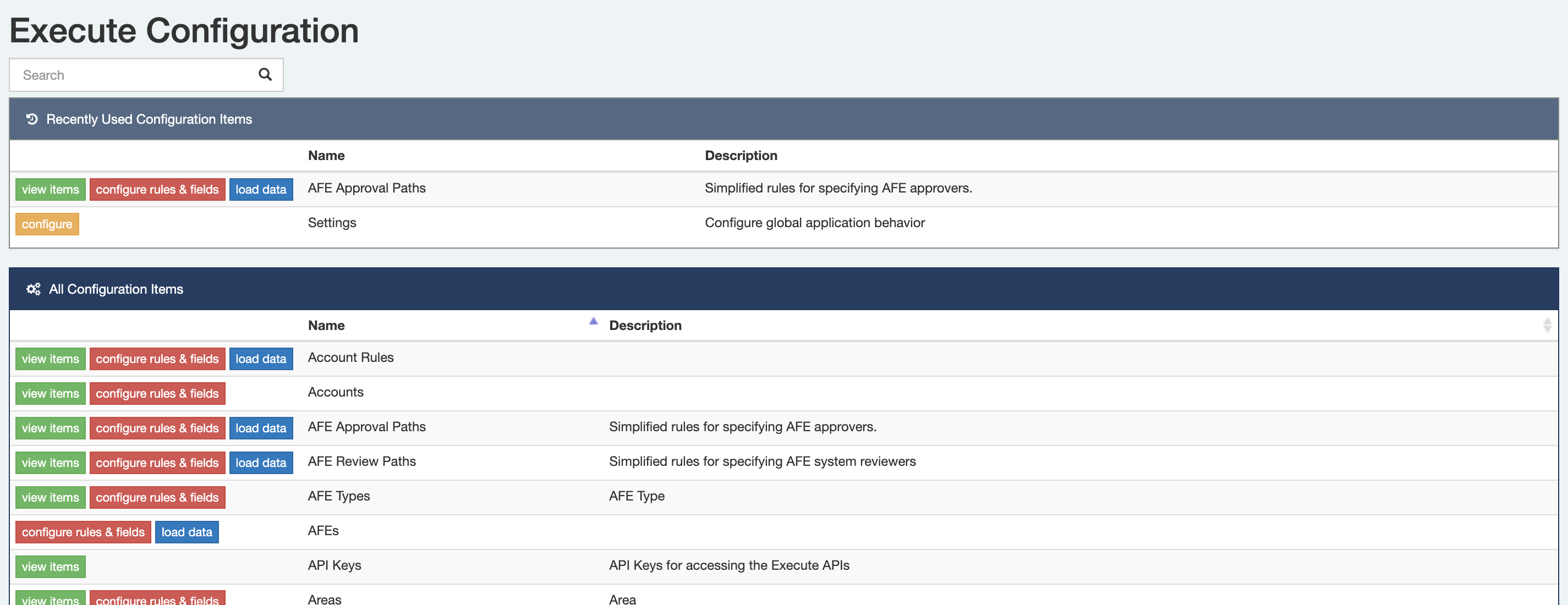
- A new printing serializer has been added that includes linked documents, allowing printed forms that consolidate information from multiple linked documents. #afe #reporting #system 21.1.304 #340325
- Added new configuration settings that allow Execute to notify an external system after successful startup and before user-initiated shutdown. #system #integration #reporting 21.1.304 #343089
- The admin-facing field selection screen has transitioned from the recently released drop-down tree control to the same control used in the report field selector. The report selector version offers a better user experience and handles large numbers of fields more efficiently. #admin 21.1.298 #334455
- Updated the components used by the schedule printing functionality. #opsched 21.1.298 #338042
- We’ve improved the behavior in Execute’s new Approval Paths to better handle situations where multiple adjacent approvers have the same approval authority. #afe #admin 21.1.298 #338680
-
We’ve added a new formula function to create a new DateTime (
DateTime( "2024-05-01", "America/Edmonton")) and a new formula function to query if a workflow task is complete or hidden (i.e., needing attention or not). #formula 21.1.298 #340773 - We now support for List Filters on Workflow Tasks. #admin #workflow 21.1.298 #293061
- We’ve added icons to fields on Tasks and Custom Tabs to identify fields from related documents (vs. the document the user is currently working with). #system 21.1.298 #318332
- We’ve changed the default behaviour when viewing attachments to open in the browser/default application instead of downloading them. This is much more consistent with other web-based applications. Users who want to download the file can right-click and “Save As”. #ui 21.1.296 #338037
- The Integration Agent now supports connections to Snowflake (for Document Sync purposes). #integration agent #integration 21.1.296 #339388
- Execute’s unique value validation rule now works with UWI-type fields. #system #afe 21.1.296 #338517
- Upgraded Snowflake library to the latest and greatest. #system #security #integration 21.1.296 #338212
- If you’d like to see your primary document types (those in the top toolbar) in a specific order and have been annoyed at how prefixing them with “1.”, “2.”, … made everything else in the application look a bit wonky… good news. We’ve added a new configuration setting that allows you to set the sort order! #system 21.1.296 #338259
- We’ve lowered the batch size limit when exporting Execute data to Snowflake / Azure SQL to help eliminate issues with large documents like Schedules causing excessively large batches. #integration 21.1.296 #337950
- We’ve relaxed the rules a bit for account matching between Execute and ODW. So if your Execute account numbers are formatted like “100 / 234”, but you have “100 .-=-. 234” in ODW, you’ll be pleased to know that the integration will work just fine. #integration #wellez 21.1.296 #337090
- Improved error logging around login with OIDC to make troubleshooting easier. #system 21.1.296 #337130
- Inactivated the old Parent RTD field. If you’ve gone to the effort of migrating from the old RTD to the shiny new Jobs (RTx), you don’t want to see that smelly old Parent RTD field anymore! #well delivery 21.1.296 #336929
- Removed legacy actuals/field cost helper views from new databases. Existing databases are unchanged. #system 21.1.296 #333389
- Ever want to clear the date from a project activity? Now you can! #budget 21.1.296 #334073
- We’ve improved the Due for Forecast filter, ensuring that project owners can more reliably see projects that need their attention. #budget 21.1.296 #335791
- We’ve improved the Min/Max formula functions to work with date-type fields, and to have more sensible handling of null (empty) values. Note that with the new changes “Min(1,null,2)” will now return “1” whereas it used to treat the null as a zero and would have returned “0”. If you need this old behaviour, you can wrap the values with the coalesce function “Min(1, coalesce(null,0), 2)”. #formula 21.1.296 #338039
Bugs
- Fixed an issue where data selectors would not load data to select. #ui #integration 21.1.318 #357323
- Fixed an issue where the Send to Partners modal had a very narrow column for the list of selectable forms. #ui #balloting 21.1.318 #357243
- Fixed date parsing error when setting the Out of Office period when the date format on the server is set to display days first. #api #system 21.1.318 #355591
- Fixed the searching and sorting in the tasks grid of a workflow definition. #workflow #ui 21.1.318 #357326
- Reverted the data tables library change from version 21.1.317. #system #ui 21.1.318
- Improvements to error message reporting when the Integration Agent encounters a TLS certificate error. #security #integration #system 21.1.317 #353967
- The AFE Project Allocation Report now correctly allocates actuals and field costs in systems where an account-level filter is not in use. #afe #reporting #budget 21.1.317 #351841
- Fixed an issue where the Auto-release process was not updating the ‘Next Reviewing Position’ and ‘Next Approving Position’ fields. #workflow #system 21.1.317 #355395
- Fixed a critical issue where selecting blocks in Blockly was not working in the latest versions of Chrome and Edge. #ui #system 21.1.317 #356620
- Fixed an issue where the browse reports screen incorrectly showed a calculated field edit icon next to every field. #reporting #ui 21.1.317 #355095
- Fixed an issue where very long field names could break the Excel sheets downloaded from the browse screen. #reporting #attachments #system 21.1.317 #353469
- Fixed an issue where Custom Tab Text Sections did not support multiple line input, allowing users to now enter and display text across several lines as intended. #ui #system 21.1.317 #295772
- If you set your preferred date format to ‘mmm dd yyyy’ (a reasonable choice), you can now actually enter dates in that format like you’d expect. #ui #system 21.1.317 #349499
- Fixed an issue where emails appeared distorted or improperly formatted when viewed in Gmail Web, ensuring a cleaner and more consistent email display for users. #email #ui 21.1.317 #353687
- Error messages now display correctly without incorrect HTML escaping, making it easier to understand issues when they occur. #ui #system 21.1.317 #353996
- Fixed errors occurring when copying data from PostgreSQL to MSSQL using the database tool, ensuring smoother and more reliable data transfers between these systems. #integration #system 21.1.317 #355211
- The Job Report dropdown in the Schedule Editor now only displays Global reports, making it easier to find the right report without clutter from other report types. #ui #reporting #opsched 21.1.317 #306212
- The response date for a partner now correctly clears when the status is removed, ensuring your data stays accurate and up to date without any extra clicks. #workflow #ui 21.1.317 #354221
- Fixed an issue where slashes in text sections and separators within the workflow task modal would hide the text or separator. #workflow #ui 21.1.317 #353990
- We’ve resolved a performance issue affecting workflow reporting, so generating your reports should now be faster and smoother, even when handling large data sets. #workflow #reporting #performance 21.1.317 #355718
- Workflow tasks now correctly disable fields when you don’t have edit rights. #workflow #ui #security 21.1.317 #354592
- Workflow task reminders now correctly send notifications even when the underlying workflow definition was deleted. #workflow #email #system 21.1.317 #355065
- Approval and review paths now default to the ‘Always’ view rule, saving an annoying and unnecessary step when implementing them. #workflow #ui #system 21.1.316 #351887
- Increased the maximum number of primary document types that could be shown in the header (before being turned into an annoying dropdown) from 7 (I’m sure it made sense at the time) to 10. #ui #system 21.1.316 #352475
- Fixed an issue where slashes in text sections and separators within the workflow task popup broke our user interface. #workflow #ui 21.1.316 #353990
- When AFE is automatically reviewed, there is no review user associated with the Auto Release review position. This empty user caused an error when reporting on the “Reviewed by me” field. #afe #reporting #workflow 21.1.316 #353139
- When we tried to lock down the ‘Pair New Device’ menu item for federated environments, we locked it down a bit too much. It was missing and has now been restored. #ui #system 21.1.310 #352072
- Fixed issue with bulk loading AFE estimates using out Data Loaders. #afe #loader #integration 21.1.310 #351087
- Fixed an issue where if base AFE of a revision or supplement was incorrectly allocated to a project there was no way to fix the mapping. #afe #budget #system 21.1.310 #350440
- Fixed an issue where DataHub/SQL Warehouse Schema Publisher could generate foreign key name collisions. #integration #system 21.1.310 #351164
- Fixed a minor JavaScript error that appeared on the AFE Review Status page when opening a newly created AFE. #afe #ui #system 21.1.310 #351391
- The Workflow Task graph has been adjusted to reduce clutter caused by too many nodes or overly large node labels, making it easier to read and navigate your task flows. #workflow #ui 21.1.310 #350288
- The integration agent availability status now correctly displays in the UI, resolving the issue where it always showed as “unavailable.” #integration agent #ui #integration 21.1.310
- Fixed an issue where Execute’s workflow diagrams would break if tasks contained markdown. #workflow 21.1.309 #349858
- Fixed an issue where the installer could not correctly detect user SIDs for Group Managed Service Accounts (GMSA), ensuring smoother installation and configuration when using these accounts. #system #admin 21.1.308 #349480
- Fixed an issue where creating blank format-rules on reminders could break sending other reminders. #workflow #system #ui 21.1.307 #340405
- Fixed an issue where leaving the time zone field blank would stop the entire reminder sending process. #workflow #email #system 21.1.307 #340841
- Added detailed logging for failures in the Integration Agent to help identify and troubleshoot connection issues more effectively. #system #integration agent 21.1.306 #341746
- Fixed an error that occurred when editing integer fields from the browse page if those fields were used in calculated fields. #formula #system 21.1.306 #347917
- Fixed a frustrating issue where you couldn’t build custom tab fields that pulled fields from a User, Partner, or Account document. #system 21.1.306 #347507
- Fixed an issue where invalid XML in the agent’s databaseConnections.config file would fail silently, ensuring users are now properly alerted to configuration errors to prevent unnoticed connection problems. #integration agent 21.1.306 #347232
- Fixed a typo in the Bulk Update modal. #ui 21.1.306 #346923
- Azure logging now correctly respects environment variables for its settings, ensuring that the EXEC_AZURE_INSIGHTS_CONNECTION variable properly overrides configuration files during initialization. #system #integration 21.1.304 #340068
- The custom table subview now correctly appears on the Workflow Task pop-up ensuring users can now edit individual fields and tables. #workflow #ui 21.1.304 #346070
- The installer now correctly applies permission changes during headless (scripted) installs, ensuring that in-app updates run smoothly without permission issues. This fix addresses upgrade failures caused by permission adjustments only running during interactive installs, improving reliability for automated update scenarios. #system 21.1.304 #344594
- The OpSched named license user check has been fixed to exclude support users, ensuring only actual licensed users are counted. This prevents support accounts from incorrectly consuming named licenses. #opsched #system 21.1.304 #346358
- The support package no longer leaves behind temporary directories after use, keeping your Execute server clean and clutter-free. #system 21.1.304 #342833
- Fixed an issue where the well data header overflowed its container, improving the display and readability in the user interface. #ui #well #system 21.1.304
- Fixed an issue with the HttpMultipartParser to ensure reliable processing of multipart HTTP requests, improving stability and preventing errors during file uploads or form submissions. (This is a behind the scenes thing that only affected those of you uploading attachments via. our APIs) #system #api 21.1.304 #344588
- Fixed issue that was causing Execute to generate invalid license IDs on Windows-based servers. #system 21.1.299 #343124
- Resolved an issue where you could create invalid AFE history by manually calling the Supplement AFE API and failing to save the historical (supplemented) version of the AFE. This only applied to those writing code against Execute’s APIs to supplement AFEs. #afe #api 21.1.298 #339273
- We’ve added the “Document Display Identifier” back into the field list in Execute’s custom business rules (Blockly). #admin 21.1.298 #339421
- Resolved an issue where list filters wouldn’t immediately clear an invalid value but would, instead, clear on save. #system #admin 21.1.298 #341220
- Resolved an issue where the FieldInfo report would show an error in the Field Type column for fields that had been deleted. #admin 21.1.298 #341516
- Resolved an issue where Custom Business rules failed to show custom fields on the AFE’s well table. #admin 21.1.298 #338359
- Resolved an issue where the order of Workflow Task fields could break field permissions. #workflow 21.1.298 #334861
- Resolved an issue where adding a List Filter could sometimes freeze the UI. #system #admin 21.1.296 #336708
- Resolved an issue where the Bulk Export plugin could cause Execute to fail to start if the destination folder didn’t exist. #plugins 21.1.296 #338041
- Resolved issue where Custom Business rules failed to show custom fields on the AFE’s well table. #afe 21.1.296 #338359
- Resolved an issue preventing AFEs from being exported to WellEz. #afe #wellez 21.1.296 #339020
- Resolved an issue where the database upgrade would fail in environments without an AFE_TYPE. #afe #system 21.1.296 #339024
- For those of you rocking the commas in your report names, you’ll be glad to know that the bug preventing you from exporting those reports to Excel is now resolved. #ui 21.1.296 #296011
- We’ve resolved an issue where workflow task fields would sometimes jump mysteriously for workflows loaded with the historical loader. #workflow 21.1.296 #334868
- We’ve resolved an issue where we created new versions in the ACTUALS_DOC_V table much more often than we should have and, at the same time, ensured that AFE actuals and field costs will now move across into your external data warehouse. #system #afe 21.1.296 #335140