Schema Changes
-
Added additional fields for email reminders and notifications:
NOTIFICATION.ALLOW_OPT_OUT,REMINDER.ALLOW_OPT_OUT,NOTIFICATION.PER_TASKandREMINDER.PER_TASK#269583 #271420
Features️
-
Administrators can now allow users to opt-in/opt-out of specific email notifications and reminders, giving users more control (when appropriate), and reducing the administrative work for admins.
#email
#264439
When configuring email reminders and notifications, administrators can now…
- Allow users to opt-out of receiving the notification/reminder by setting the
Allow Opt-Outfield on the notification/reminder to “Yes” (by default, users are not able to opt-out of reminders/notifications that they are included in) - Allow users to opt-in to receiving the notification/reminder by adding the new
notify subscribersblock to the reminder’s Recipients rule. i.e.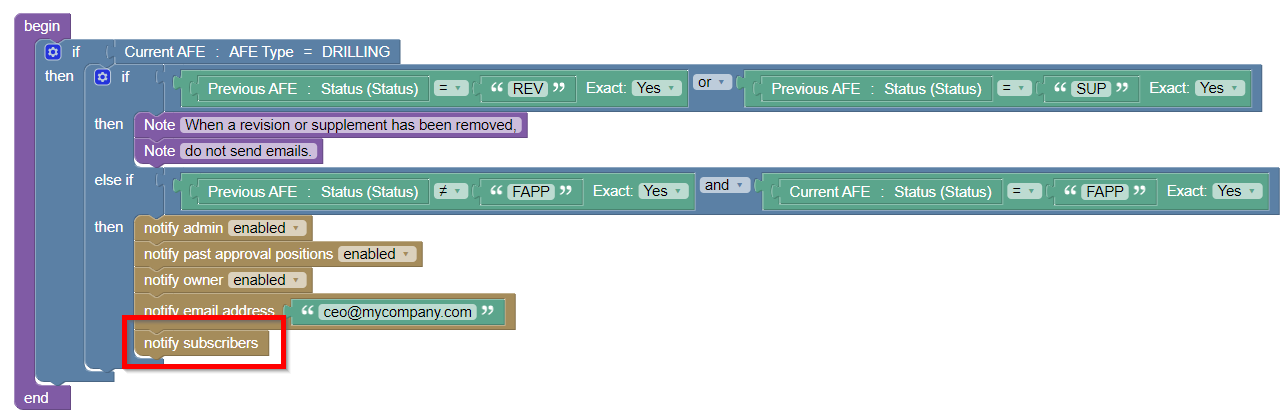
Users are then able to adjust their email preferences from the new “Email Preferences” menu item under their name in the top-right of the Execute screen.
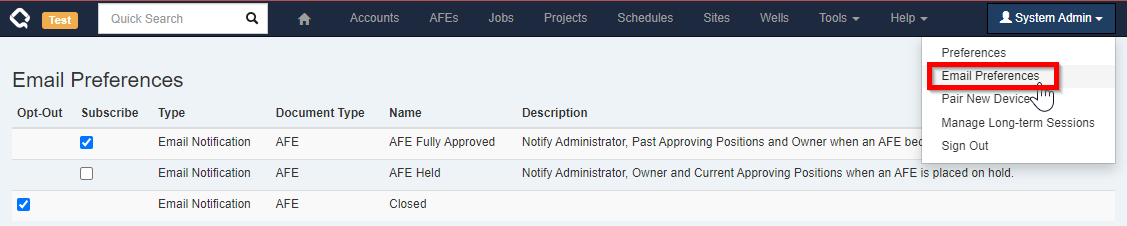
- Allow users to opt-out of receiving the notification/reminder by setting the
Enhancements
- Support for the 2.1 version of Peleoton’s APIs for Peloton-hosted instances of WellView and SiteView. #peloton #integration #268639
- Execute’s performance graphs (on the About page) now include past history instead of starting blank when you open the page. In addition, performance history is now included in the Execute Support Package to help our team troubleshoot issues. #system #269390
-
Added configuration options to
user.configto hide the default Wells and Jobs tabs on a Site, and the default Jobs tab on a Well. This is useful if you’ve built your own versions of these tabs using Document Link Summary tabs. #well delivery #system #276708 - Added helpful comments to the Snowflake helper views to describe foreign-keys for document reference fields. Note that these comments only show when viewing the view definition (such as by querying the Information Schema). #integration #280427
-
We’ve added the ability to make notifications and reminders for Workflow Tasks. Previously, the ability to customize and extend notifications for Advanced Workflows was limited. Now, using the new “Workflow Task” notification/reminder type, administrators have a lot more control.
#email
#well delivery
#workflow
#269583
#271420
When creating a new Notification or Reminder, administrators can now use the new “Workflow Task” document type to build custom notifications for workflow tasks which much greater control than was previously available.
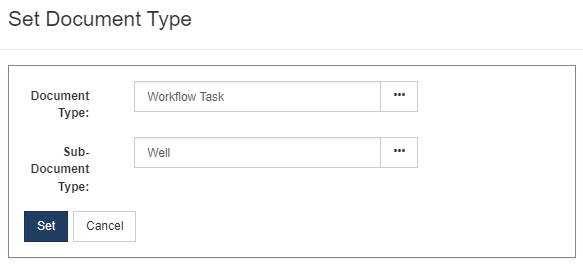
These new notification types allow building more complex rules like:
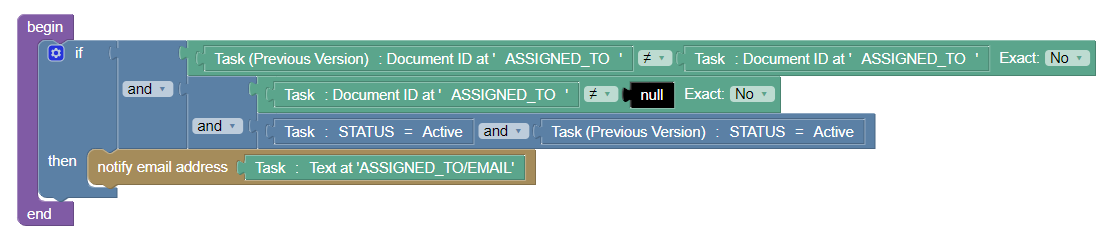
To help get you started, we’ve created a new sample notifications for the Job (RTx) module:
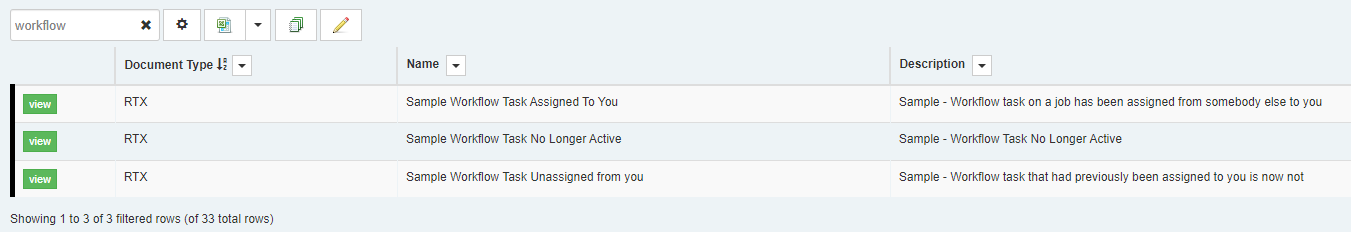
Note: There is currently a known issue that makes it impossible to build notifications when a task activated/reactivated and assigned to a user. We are aware of this and working on a fix in a coming release.
- If you’ve ever looked at the Execute email notifications and thought, “Gosh. These emails sure look retro!”, we have good news. The Execute email notifications have received a fresh coat of paint and look much nicer! #email #264438
- Updated version of .NET SDK used by (and included in) Execute. #system #security #276751
-
We’ve seen some occurrences of long-running jobs (imports, generating support packages) being resubmitted by something. This is occasionally causing issues like overloading the Execute service with invalid requests or importing duplicate records. While we continue to investigate the cause of this, we’ve added new logging which will record if/when this happens. In addition, the new
Duplicate API Call Detectionsetting can be used to reject these duplicate requests if you are encountering problems in your environment. #system #278529
Bugs
- Resolved an issue where AFE Numbers containing “&” caused errors when exporting to ODA or ODW. #workflow #267409
-
Resolved an issue where the
/Documents/Field/UpdateMultipleAPI wouldn’t allow you to set top-level document fields. #api #274988 - Fixed the mail icons on the Job’s Team tab and restored the behavior where it would automatically populate the new email with a link to the Job. #well delivery #277169
- Fixed an embarrassing typo in the function description for all of our Table* formula functions. #formula #280425
- Resolved issue where the new bulk editing from browse screen feature would not work for workflow task reports. #reporting #272576