NOTE: A major defect was found in this release regarding subview visibility rules. Everyone is encouraged to upgrade 224 or higher.
This is a minor update with a few exciting new things including, finally, the ability to put fields side-by-side on your custom tabs!
Features️
-
Added support for multiple columns in custom tabs!
#system
#168243
Something we’ve been asked for a lot ever since Execute was reborn as a web-based application was the ability to stick fields side-by-side on your custom tabs. Here it is!
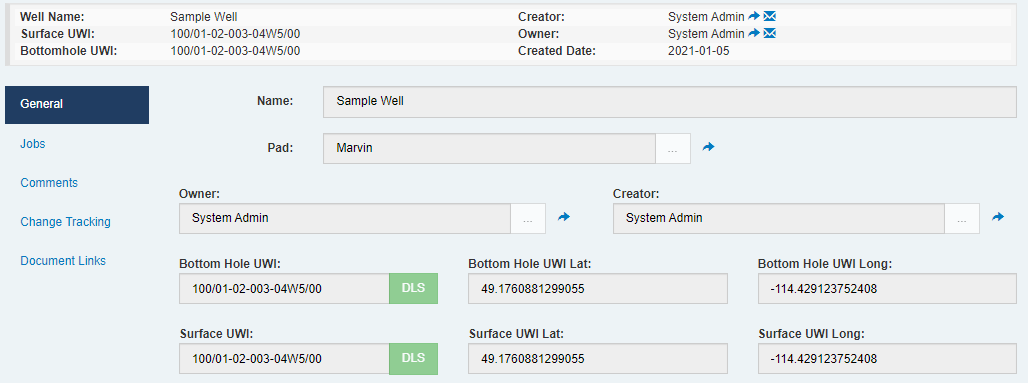
You configure your custom tabs just as you always have, but now there is a new “Same row as Above” checkbox in your tab configuration, which you can use to indicate that the field should share a row with the field above it. Currently, you can have up to 4 fields share a single row.
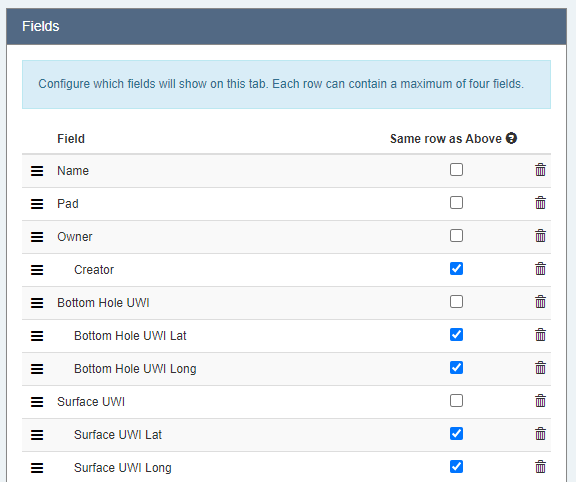
Enhancements
- We’ve improved handling workflows when their root document is archived (using your document archive rules). Execute will no longer start new workflows, or update existing ones, on archived documents. In addition, tasks against archived documents are also considered archived on reports. #workflow #178580
- A new column, “Workflow Applicable”, was added to Workflow Task reports allowing you to find active workflows that probably don’t need to be there (based on the current rules and data). #workflow #178844
- Updated the Integration Agent to make the “httpConnection.config” and “databaseConnection.config” files optional on startup. #integration #227267�
-
Added new formula functions to simplify pulling text data from linked documents.
#system
#228015
We’ve added four new formula functions to make it easy to pull text information from linked documents (in the case where there are multiple linked documents):
- DocumentLinkTextValueFirst
- DocumentLinkTextValueFirstFiltered
- DocumentLinkChildrenTextFirst
- DocumentLinkChildrenTextFirstFiltered
Each function returns the alphabetically first non-empty value from the referenced field on the linked documents.
i.e.
On a site, the following would return the alphabetically first non-empty Job Description from linked child jobs.
DocumentLinkChildrenTextFirst("RTX","DESCRIPTION")While the following would do the same, but only for Drilling Jobs.
DocumentLinkChildrenTextFirstFiltered("RTX","DESCRIPTION","JOB_TYPE/VALUE","Drilling")
Bugs
- We’ve changed the Enersight integration to prevent Execute from sending updated Project/Well Name when pushing Capital to Enersight. Doing so would cause a mismatch between the name in the capital and the name in the well list. In a future update, Execute will add support for updating the attributes in the Enersight well list directly. #integration #enersight #budget #222666
- Fixed an issue with the new secure credential storage where only the first per-user credential entered would be saved. #system #228012