This is a big update with many fixes and enhancements throughout the software.
Some highlights in this update are:
- Integration with Val Nav from cloud-hosted instances of Execute.
- Introduction of “Date-only” custom fields.
- Substantial improvements to null handling in calculated fields.
Features️
- Added support for integration with our very own Val Nav from Quorum-hosted Execute environments using the Integration Agent. #integration #161179
-
If you’ve ever found yourself annoyed by date fields that insist on capturing not only the date, but also the time. If your organization is spread across timezones and you’ve struggled with date fields where the day changes depending on where you are viewing Execute… We have good news. We have added support for creating date-only fields which are never affected by your user’s timezone!
#system
#ui
#175938
Most dates in Execute are actually Date + Time and those come with automatic timezone conversions. Sometimes, however, you just want a plain old date that will always show the same thing regardless of what timezone you are in. For that, we’ve added a new
Unzoned Date/Timesetting to Date Fields in the Field Configuration screen.
When a date field is set to
Unzoned, users will never see a time component for that field, and the value will never be subject to automatic timezone conversion.For example. In the screenshot below, Date 1 is a normal date field, and Date 2 is a new unzoned date field.
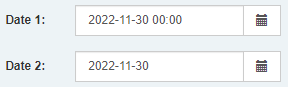
- The Execute “plugins_available” folder is a collection of sample configuration files used to adjust the behaviour of Execute (most commonly, integrations). We’ve done a bunch of clean-up in this folder to make it easier to find a relevant sample, and we’ve added piles of documentation to those sample files to make configuration much easier. Our focus on this release was Data Synchronization and Data Selection, but we’ll continue to work on this in the coming releases. If you think that deploying these files is too difficult (needing to have IT or Quorum Application Delivery actually deploy the plugin) we have a new feature coming very soon that is going to make this process approximately 100% easier! #system #181647
- We have made SUBSTANTIAL improvements to Null (no value) handling in Execute’s calculated fields. Nowhere is this more apparent, and needed, than our handling of date fields where, previously, an empty date field would read as January 1, 0001. Along with these changes, the IsNull function now can be used to detect an empty field so that you can build formula logic around that. Never has nothing been so exciting! #system #172933
-
We’ve added a new setting to Document Synchronizations that can automatically inactivate records in Execute that are no longer found in the source data.
#system
#181530
A new setting (
inactivateMissingRecords- off by default) was added to synchronizations to automatically inactivate records that are no longer found in the source dataset.If you would like to enable this in an existing sync, you can add the following to the
IDocumentSynchronizercomponent.<inactivateMissingRecords>true</inactivateMissingRecords>Note: Be careful when using this feature as it can/will quickly inactivate records in Execute that are no longer found in the source system. If the source data is a table (populated by a scheduled job such as the replicator) make sure that the table is filled before letting this sync run! As always, it is strongly advised to run this in TEST before doing this in PROD.
See
plugins_available\integration\synchronization\synchronize_document_data.config.samplefor more documentation.
Enhancements
- Technical upgrade to document copy pop-screen to remove an out-of-date component. #security #166570
- Custom Business Rules now have an ACTIVE flag, which allows you to easily turn off rules you don’t need any longer. #system #admin #171791
- Upgraded multiple 3rd party components to resolve a potential security issue. #security #176492
- Improved the help / error text for default values to make it more obvious how to set default values for decimal fields. #system #179772
-
The detailed change history on a document is great, but defaulting to loading detailed history for all time is excessive and can adversely impact the performance of the system. We’ve updated the Change Tracking tab to load only 60 days of detailed history by default. If there is more history than that to show, you’ll see a “Load All History” button which will bring in the rest of it.
#system
#180622
To improve performance when viewing Change Tracking for documents with a LOOONG history of changes, we have modified the default behaviour to only show/load detailed history for 6o days.
If you’d like to see the full history, there is a handy “Load History” button which will load everything, just as before.
We’ve done our best to make sure it’s clear when you are viewing a partial history (or searching partial history) to avoid any confusion.
Here is how it all looks.
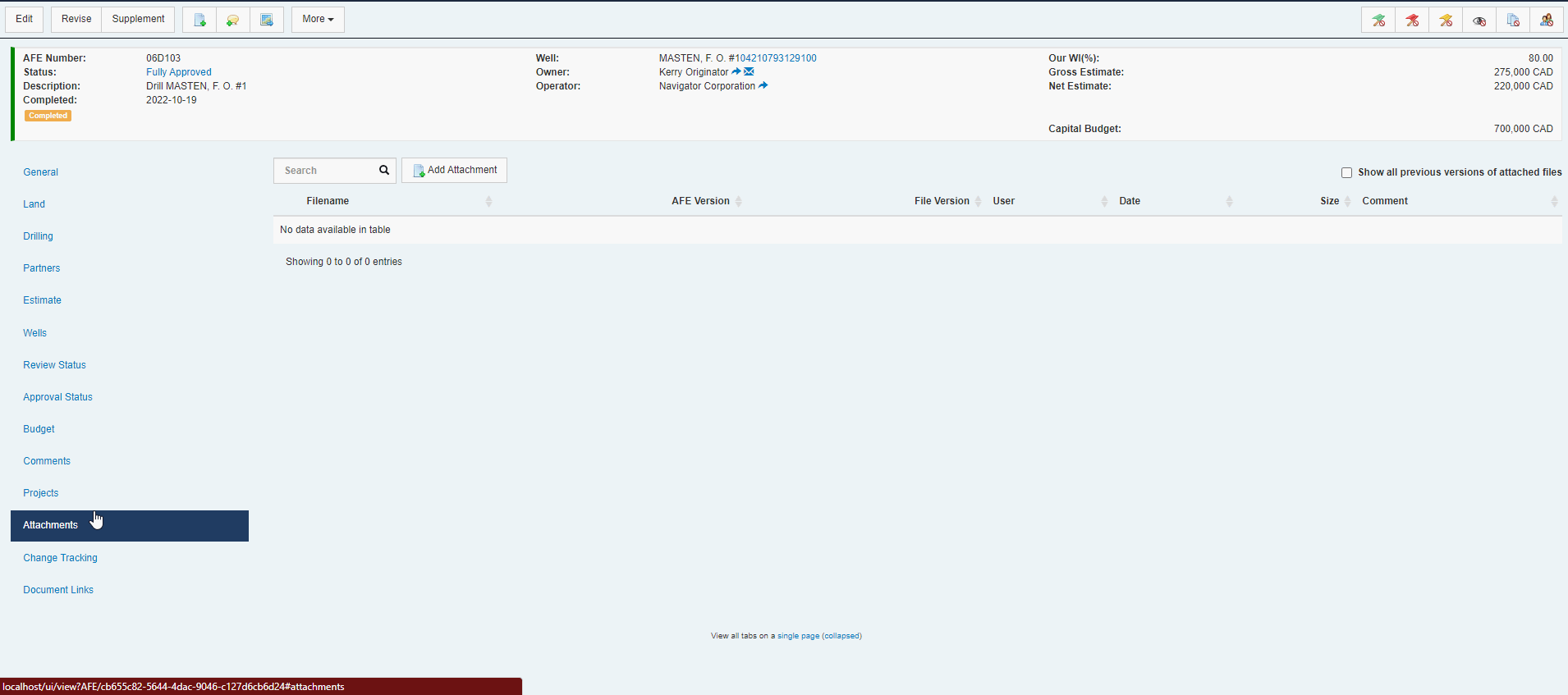
- Curious how long it takes a workflow task to complete? We’ve now now added a TaskAssignedDate function to calculated fields (to sit alongside the TaskCompleteDate function) so that you can now calculate just how long some of those critical tasks take to complete. #workflow #180668
- If you have multiple Document Synchronizations configured against the same type of Document, we now append the sync component’s ID to the log filename so that you can tell them apart. #system #180847
- Adjusted the export of estimates sent to WellView/SiteView so that they are sorted by account number. #afe #peloton #180876
Bugs
- Improvements to numeric entry in the new Excel-style grids that made it difficult to edit values with thousand separators (commas) in them. #system #ui #164731
- We’ve resolved an issue in the formula editor where it would gobble up more and more of your browser’s memory until, eventually, the browser would decide to kill of the process (losing your formula changes). This issue only reared it’s ugly head when editing super complex formulas but, as it turns out, many of you are doing just that! #system #ui #175408
- Fixed issue where you couldn’t clear an integer value from a new-style data grid. #system #ui #179563
- Fixed issue with Attachment fields in new-style data grids causing weird navigation behaviour. #system #180037
- Restored the handy behaviour where the email icon next to a review in the Reviewers tab would automatically partially fill out the email body. This functionality was accidentally missed when the tab was reworked as part of a larger technical update. #afe #ui #180049
- Fixed issue upgrading Postgres based Execute database (currently, only used by internal demo environments). #system #180357
- Fixed issue where the table on the Jobs tab (Wells and Sites) would break if it included in-active fields. #well delivery #180370
- We fixed up an issue where the assigned tasks reminder would potentially include the summary table once per task assigned to the owner. #workflow #180744