This release follows close on the heals of the previous update with another wave of great enhancements (thank you for the great ideas!), and several crushed bugs.
Some highlights in this update are:
- Great new enhancements around Document Links functionality.
- Automatically generated Well and Site numbers!
- New columns on Capital Budgeting reports to make data verification/QC easier.
- The ability to copy Projects and Workflows!
Enhancements
-
New Document Link Formula Functions (covering all of our field types)
#system
#158844
Added new functions (
DocumentLink_____andDocumentLink____Filtered) to the formula editor to retrieve data from linked documents. These new functions support the following data types:- Integer
- Decimal
- Text
- Date
- Boolean (Yes/No)
These new functions make it easy, for example, to add a calculated field on the Job that returns the related AFE’s current status or estimate.
-
Automated Document Linking
#system
#158871
Execute now does it’s best to automatically maintain Document Links between related documents. This includes:
- Linking an AFE to the Job it was created from.
- Linking Jobs to the Well or Site they are associated with / created from.
- Linking a Well to the Pad (Site) it is associated with.
These new links are automatically managed by the system and will automatically be updated or removed when you change the underlying field that link is based on. For example: Changing the “Pad” field on the well will automatically update the associated Document Link. These links are identified by a “system managed” badge on the Document Links tab.
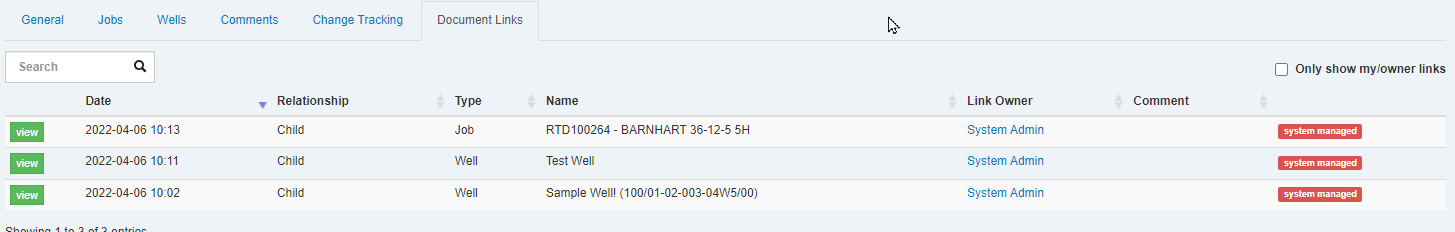
These new links are exciting for several reasons:
- They are bi-directional. From a well you can see the associated sites and click on them to open them. From a site, you see the associated wells.
- Our new document link formulas make it easy to see/summarize information from linked documents. For example:
- Show the current AFE Status for the AFE linked to a Job
- Show the minimum Spud Date for all wells linked to a Site
- Use the new “Refresh Linked Data” button on the AFE to automatically copy data from linked Wells, Sites and Jobs onto the AFE and the fill out the AFE’s well list.
Document Links are automatically created from this point forward. This update does not retroactively create links on historical documents.
- Automatically generated Well and Site numbers #well delivery #157849
- Ability to copy workflow definitions #workflow #156771
- New “Is Actual”, “AFE Gross Actuals” and “AFE Net Actuals” columns added to Monthly Project Capital report type. #budget #157846
- Projects can now be copied. #budget #158145
- Made Enersight timeout configurable to better handle integration with larger projects #system #158410
-
Button to copy details from linked Wells, Sites and Jobs onto an AFE
#afe
#158900
In addition to the AFE process that most of you are using today, Execute also has the ability to track Wells, Sites and Jobs and their associated data and workflow.
For those of you tracking these other details in Execute, we’ve added a new “Refresh Linked Data” button on the AFE that makes it easy to pull information from related Wells, Sites and Jobs onto the AFE.
The first step is to configure the mapping(s) from your Well/Site/Job to your AFE. These are found under
Tools>Configuration>Field Mappings.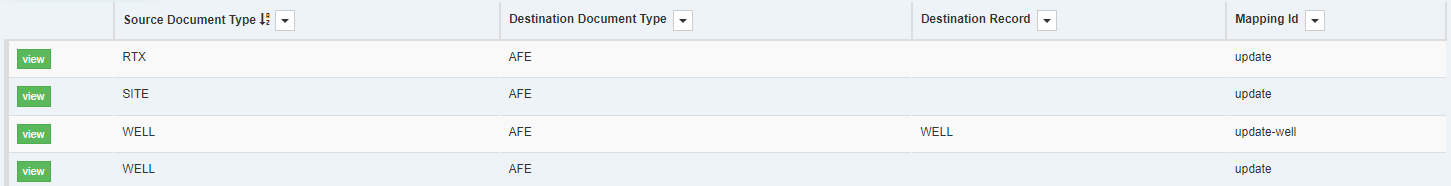
There are three new Field Mappings which control how attributes are copied onto top-level fields on the AFE.
- RTX > AFE (mappingId = “update”)
- WELL > AFE (mappingId = “update”)
- SITE > AFE (mappingId = “update”)
In addition, there is one new Field Mapping which controls mapping linked wells to new rows in the AFE’s Well List.
- WELL > AFE (mappingId = “update-well”)
Here is an example mapping that maps three fields from the Well to top-level fields on the AFE. If a single Well is linked to the AFE, pressing the “Refresh Linked Data” button will use this mapping to copy these three values from the well to the AFE.
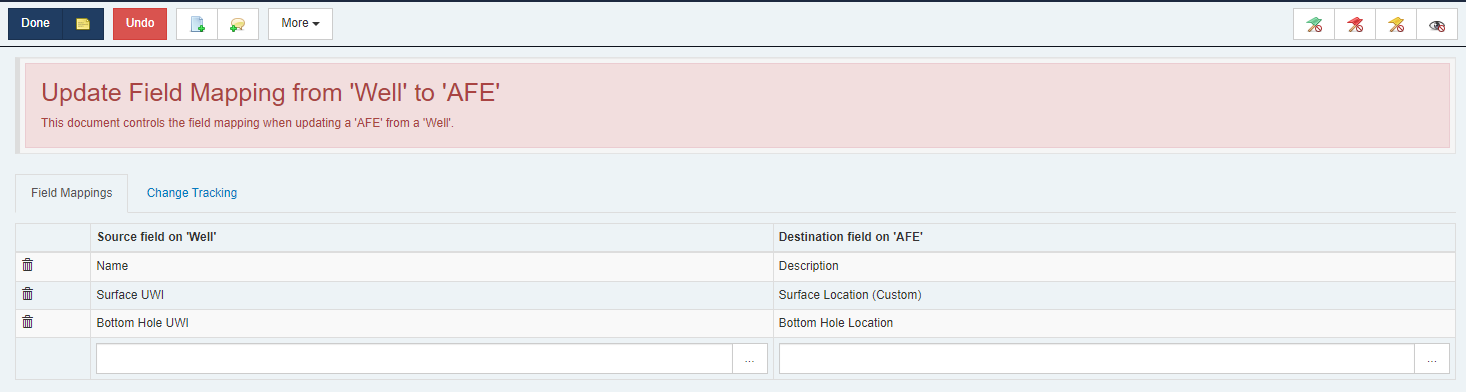
Next, this feature must be enabled by enabling the
Enable 'Refresh Linked Data' on AFEssetting underTools>Configuration>Settings.Document Links can be fairly complex and the system will try and follow the links to find all “reasonable” linked documents. This includes:
Jobs:
- Directly linked to AFE
Sites:
- Directly linked to AFE
- Owner of a Job linked to an AFE (Site Job)
Wells:
- Directly linked to an AFE
- Owner of a Job linked to an AFE (Well Job)
- Directly Linked to a Site that is:
- Directly linked to the AFE
- Owner of a Job linked to the AFE (Site Job)
Mappings are applied in the following order:
- Well -> AFE
- Site -> AFE
- Job -> AFE
This means that if the AFE is linked to a Well and Site, for example, and both the Well and Site map to the same field, the Site will “win” because it’s processed second.
A mapping will not be applied if multiple documents of that type are linked.
For example, in the following situation the AFE is linked to one Site and two Wells (via. the Site).
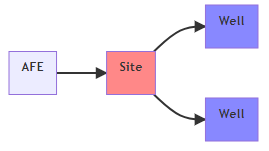
- The Well > AFE mapping will not run because the AFE is linked to two Wells
- The Site > AFE mapping will run because the AFE is linked to only one Site
- The Job > AFE mapping will not run because the AFE isn’t linked to any Jobs
- The Well > AFE - Well mapping will run to add each of the two Wells to the AFE’s Well list.
- AFE Number field on Dashboard now displayed as “AFE Number” instead of “Value” #afe #158901
- Added drag-and-drop mode that automatically moves all related activities that aren’t assigned a resource. #opsched #111424
Bugs
- Fixed issue where filter fields on Data Table Selector were not being honoured. #system #158765
- Fixed default sorting on the new-style grids. They new sort on first column like the used to. #system #157020
- Fixed bug where a Site’s Well List would fail to load if there was an inactive field specified in the Well’s identifying fields. #well delivery #158746
- Fixed issue where bulk update of document flags from the browse screen could leave document locked #system #159355
- Fixed issue where import from Enersight would fail when project referenced capital class contained upper-case characters (i.e. unallocatedProvision, ownerCosts, �) #opsched #159038
- Fixed issue where Document Sync would fail on non-AFE custom columns. #system #158299
- Fixed issue where removing an account from the system would fail if it was referrenced by a hidden (according to view rights) AFE. #afe #154748
- Fixed issues where an error in a workflow task rule would cause the rule to become uneditable. #well delivery #158675