Quorum Execute 21.0 follows the Quorum Execute 2020 release with a focus on cloud functionality, improved integrations, and usability improvements.
Many of you have cloud initiatives under-way, and we’ve heard from many of you that you would like to simplify your IT footprint by moving many of your systems into the cloud. A common stumbling block was maintaining the level of integrations with on-prem systems (accounting, well data, etc.) that on-prem deployments of Quorum Execute currently enjoy.
- This release of Quorum Execute includes new functionality to allow cloud-based Quorum Execute to integrate with those on-prem systems you currently have.
- In addition, we’ve added support for Okta to enable that seamless single-signon experience that everybody loves in their on-prem environments.
If you choose to keep your Quorum Execute instance running on your infrastructure, it will keep running as before. If, however, your team has been looking to migrate Quorum Execute into a Quorum hosted environment, the new Quorum Execute 21 will make that more seamless.
We’ve also heard from many of you how important integration with your operational well data tools (such as WellView or WellEz) can be. This release adds seamless integration with our very own WellEz, as well as adds support for cloud-based installations of Peloton’s WellView.
Notes
-
Quorum Execute 2021 is now known as “Quorum Execute 21” with a new update process.
For many years, Quorum Execute included major annual releases and small monthly/bi-monthly updates to the current major release. These update releases provided an opportunity to deploy critical bug fixes and minor enhancements to the users of Quorum Execute more quickly.
With Quorum Execute 21 we are moving away from the major annual releases and will focus entirely on providing a stream of small incremental updates to the software (a process we’ve already been doing successfully for years).
The primary reason for this move is to make it easier for everybody to stay current with new developments in Quorum Execute:
- Ensures that users of Quorum Execute have timely access to bug fixes and enhancements.
- For those of you with your own QA process, helps keep the testing burden manageable for each update (testing a few changes rather than a year or two of changes)
- Ensures that critical security fixes are deployed quickly
FAQ
How will I know when new updates are available?
Pending updates will be visible to Quorum Execute administrators in the dashboard, and in the Help > About screen.
How many updates are we talking about?
There is no specific release cadence we are targeting, although we would expect it to be similar to how updates are released today - roughly monthly.
Do I have to take every update?
No, although we do recommend staying current to ensure critical fixes are made in a timely fashion, and to ensure your users always have access to the latest and greatest.
If you choose to skip and update, however, don’t worry. Updating to the current release will always install any updates you missed along the way.
What’s involved in upgrading?
For SaaS deployments of Quorum Execute, get in touch with Client Services to schedule an update at a point where a brief outage is acceptable.
For on-prem deployments of Quorum Execute, simply installing the update over top of your existing deployment will update the software and automatically apply any database updates that are required.
-
Removed functionality for now-defunct AFE Link.
#afe
Unfortunately, the 3rd party product AFE Link, which allowed for the electronic exchange of partner AFEs, was discontinued earlier this year.
This release removes support for this defunct product.
- Removal of AFE Link specific administrative privileges
- Removal of AFE Link specific dashboard widgets
- Removal of “Send to Partners” functionality on AFEs
-
To help guide future development we’ve implemented usage telemetry using Pendo.
In order to help us make better decisions about future product development, this release incorporates high-level usage telemetry using the industry standard 3rd party service Pendo.
What information is collected?
Under no circumstances is any specific business data (such as AFEs, Jobs, Wells, etc.) collected or transmitted back to Quorum or Pendo. Keyboard activity is never sent to Pendo.
The information we do record is:
- Company Name (Licensed Company)
- User Name
- User Email Address
- Events from user interactions with Quorum Execute (page loads, button clicks, etc.)
- Browser information (remote IP address, User Agent)
- User provided feedback (bug reports / feature requests) (note: this functionality hasn’t been enabled yet)
What will this information be used for?
This information is captured to provide the Quorum Products team critical information to help guide product development.
For example:
- Identify high-usage areas of the software to help prioritize usability improvements.
- Identify unused areas of the software which are no longer needed.
- Sometimes the workflow we think our users will adopt in our software doesn’t match what works best for them. This data will help us identify these situations and better streamline our workflows for you.
This information will not be used for sales or marketing purposes.
What if I’m uncomfortable with this data collection?
Please get in touch with Quorum Execute support.
Features️
-
Improved integration between hosted Quorum Execute environments and on-prem systems.
#integration
#saas
The Quorum Execute Integration Agent is a new service which can be installed on an on-prem server to facilitate integrations between cloud-based deployments of Quorum Execute and on-prem systems. The integration agent is not required for instances of Quorum Execute installed on client-managed infrastructure.
The Integration Agent makes it easier/possible for existing clients to migrate from their on-prem installation of Quorum Execute, to a Quorum-hosted instance, if desired.
More information on the Integration Agent can be found here.
-
Support for integration with hosted Peloton (SaaS / Allez).
#integration
#afe
Quorum Execute 2019 introduced first-class integration with Peloton’s WellView and SiteView. This integration allows:
- AFE Owners can see up-to-date spending against their AFEs (Peloton’s Field Costs)
- Field staff can see up-to-date AFE status and budget in WellView/SiteView
This release reintroduces that functionality for Peloton’s hosted (SaaS) WellView product.
More information on the integration with WellView and SiteView can be found in the Quorum Execute online documentation.
-
Grid overhaul throughout the system. More Excel-like.
#ui
Grids throughout Quorum Execute have been replaced by a new component that behaves like Excel.
- Grids look and feel much more modern.
- Performance for large grids (many columns or many rows) is substantially faster
- No more pagination. Scroll through large grids with ease.
- After many requests, we finally have support for frozen rows and column headers to make it much easier to work on large grids.
Here is an example from the Capital Budgeting screens:
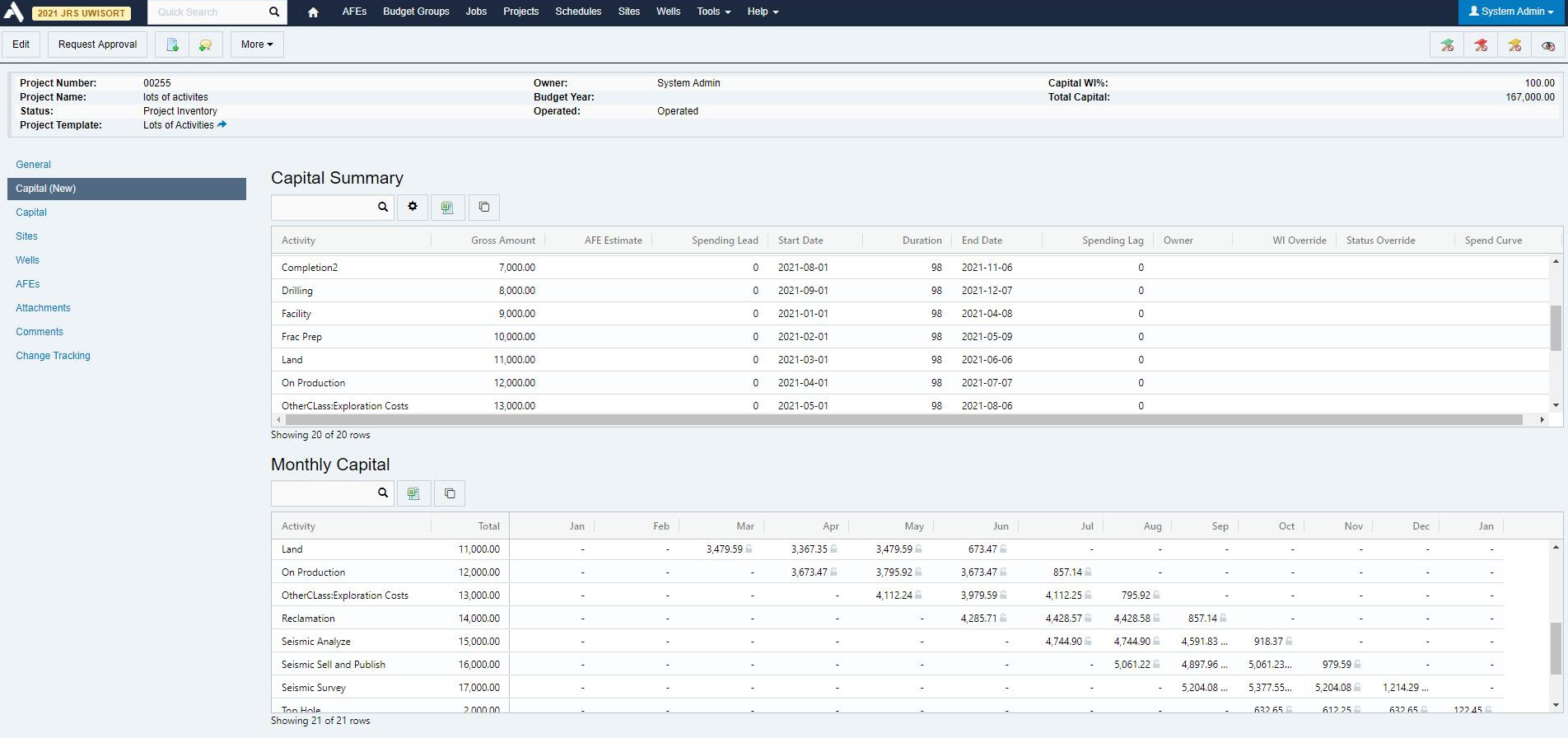
-
Support for Single-signon and MFA for Quorum hosted Quorum Execute environments through Okta.
#integration
#saas
We all have way too many passwords to manage. IT departments have too many systems to manage (onboarding, offboarding, enforcing policies, etc.).
Quorum Execute has long supported integration with Active Directory for on-prem installations of Quorum Execute. This integration allowed users who were logged into the domain to automatically login to Quorum Execute without needing to set and remember yet another password. It also simplified management for IT groups because some user properties would automatically sync between the domain controller, and Quorum Execute.
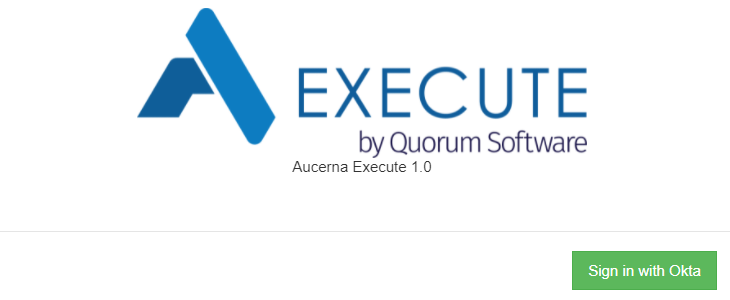
In this release, we add optional support for integration with Okta to allow domain federated sign-on for Quorum hosted Quorum Execute environments.
This functionality is configured by the Quorum Application Delivery team (with input from client IT departments). More information is available in the Quorum Execute Documentation.
-
Integration with Quorum’s WellEz.
#integration
#afe
Those of you using Quorum’s WellEz, or thinking about switching to WellEz, can now integrate your Quorum Execute AFE process and WellEz.
- AFE Owners (in Quorum Execute) - Ensure timely (nightly) access to spending (field costs) for their AFEs. This information helps AFE owners stay on top of their AFEs, more easily identify issues, and take corrective actions (supplementing the AFE, for example) sooner.
- AFE Owners (in Quorum Execute) - When accrual time comes, AFE owners will laugh with glee (or at least be pleasantly surprised) because up-to-date field costs and actuals are collected in one system, making it easy for them to review their accruals, apply adjustments, and submit their accruals, without needing to wrangle data in Excel.
- Field Staff (in WellEz) - Ensure visibility into the latest approved AFE estimate for Jobs in WellEz. This helps field staff ensure that they (a) have an approved AFE before starting work, (b) raise the alarms if field tickets/spending are out of whack with AFE estimates.
- Ensure that WellEz and Quorum Execute users can run Budget v. Spend comparisons in their systems to identify trends and systemic problems estimating AFEs.
Here is a rough workflow diagram describing the interaction between the two systems:
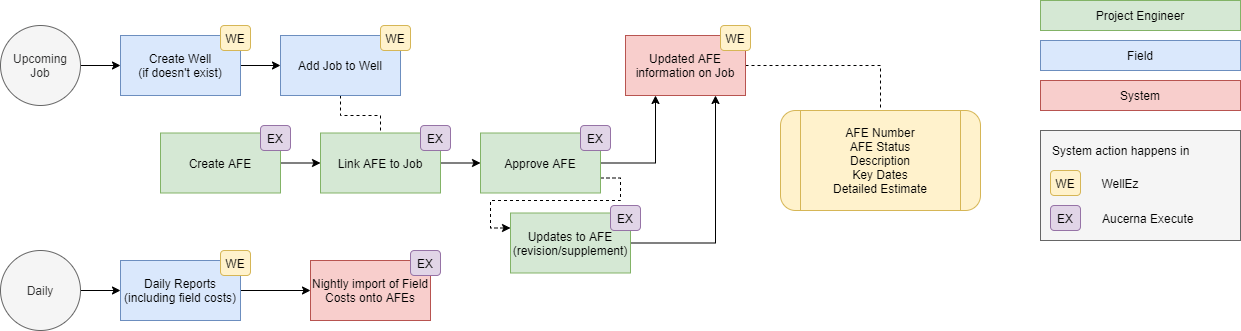
-
New tool to simplify changing schedule view configurations.
#opsched
Schedule view configuration is able to control which activities are shown on an operational schedule, how they are colored, what information is shown, which resources are shown, milestones, etc.
Unfortunately, the configuration for a Schedule View is complex. In previous versions of Quorum Execute, this configuration was difficult to modify.
This release includes a new graphical Schedule View Configuration tool.
- It is much easier to use and more discoverable (administrators will be able to use it to make adjustments to their views)
- It avoids syntax issues and typos that you encounter when editing view configuration by hand
- It provides drop-down lists of fields, colors, etc.
Here is a short demo of the new tool:
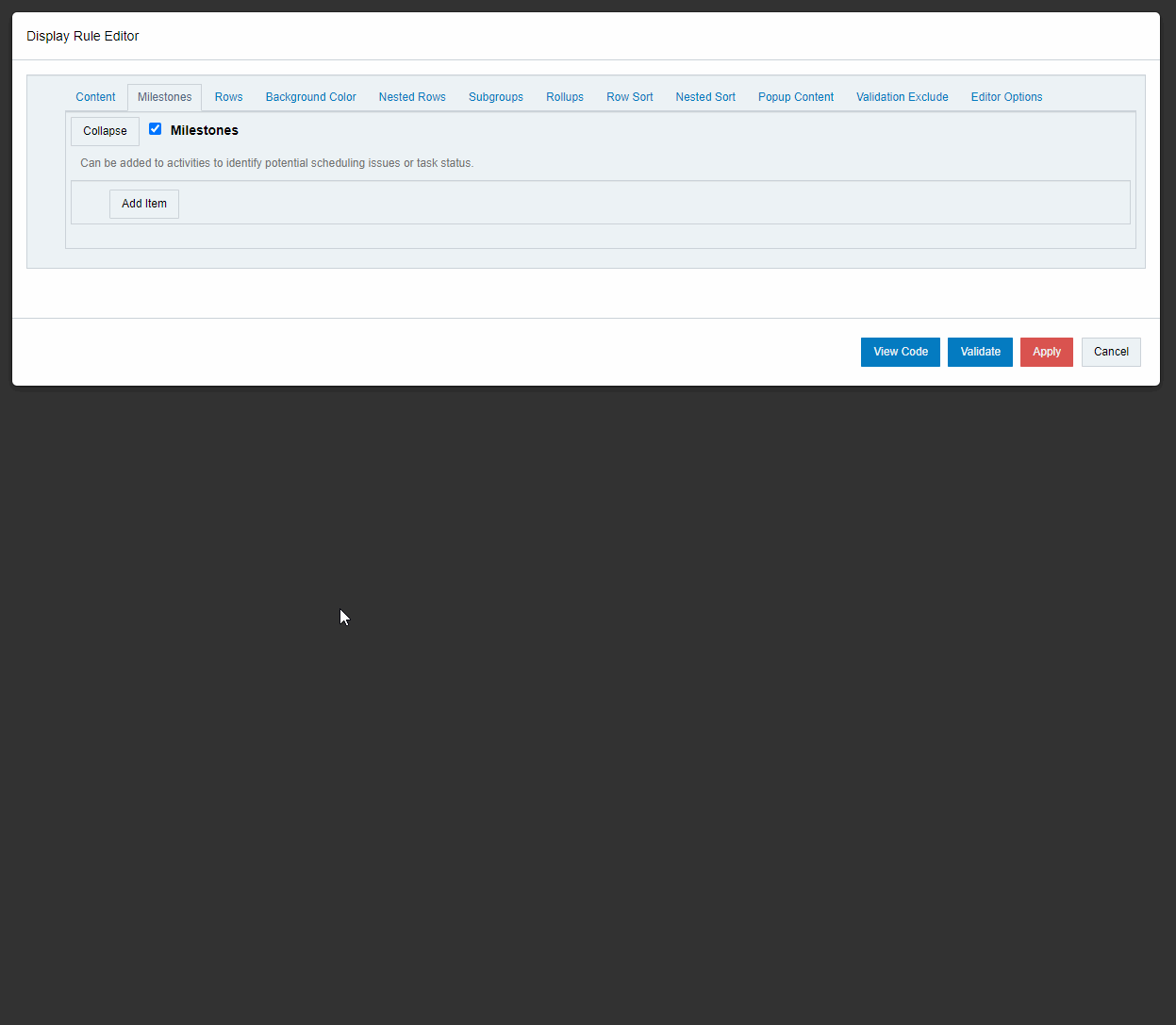
-
New workflow to simplify releasing funds from an AFE.
#afe
#136463
For those of you whose process when finalizing a project is to revise/supplement an AFE estimate down to match the AFE’s actual spend… we have a new thing!
The new optional “Release Funds” actions make it easy to:
- Supplement an AFE and automatically adjust the AFE estimate to match the actual spend
- Get that new supplement approved (without requiring a complicated approval process)
The new feature is controlled by following new configuration settings.
Setting Default Description Enable ‘Release of Funds’ feature false Enable quick action to allow an AFE owner to automatically supplement an AFE and adjust the AFE estimate to match the AFE actuals. Release Funds Flag Field (null) Field (i.e. CUSTOM/RELEASE_FUNDS) that will be set on the AFE to indicate the supplement was created using the Release Funds feature. (must be a list, text or yes/no type field) Release Funds Flag Value (null) Value to be set in the ‘Release Funds Flag Field’ field. Release Funds Approval by AFE Owner false Allow AFE Owner to ‘Force Approve’ previously approved supplemental AFEs that decrease the AFE estimate. Release Funds Approval Default Approval Position (null) Name of placeholder approval position to be used on the Approvers tab for ‘Force Approved’ AFEs
Enhancements
-
New color-scheme with Quorum branding.
#127725
Since Quorum Execute has joined the Quorum family, we thought it was a great time to refresh our look a bit.
Quorum Execute 21 now features a Quorum inspired color schema.
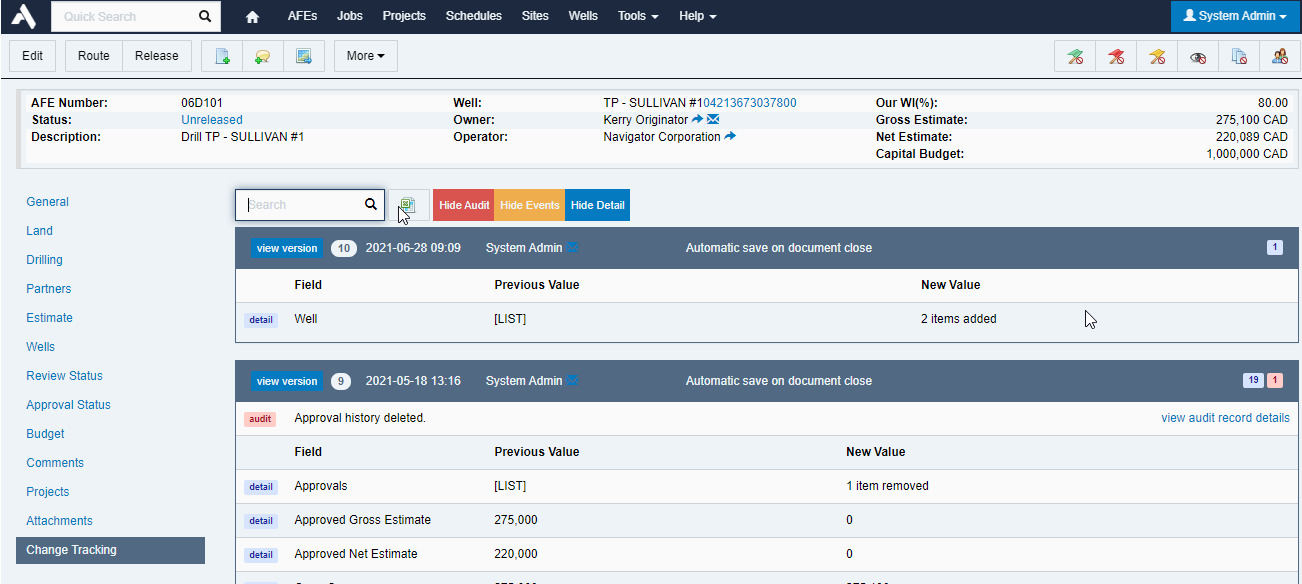
We love the new look and hope you do too.
If, however, you long for the old color schema you are can select it under your user settings screen.
-
Many 3rd party components updated to latest versions.
#security
It’s always important to keep software up-to-date and take advantage of any/all security fixes.
In this release, we have updated the versions of some of the 3rd party libraries that we use within Quorum Execute. This includes:
- jQuery
- jQuery UI
- Bootstrap
- MomentJS
- UnderscoreJS
In addition, we have migrated from our older charting library (HighCharts) to eCharts.
All of the above updates are behind the scenes and should have no impact on the end-users.
- Added support for Workflow Tasks to the User Reassign Wizard. #admin #workflow
- Added support for Project Activity Owners to the User Reassign Wizard. #admin
- New custom business rules to allow an administrator to configure when Revisions and Supplements may be made. #admin #afe
- Improved reporting on Capital Project snapshots. #budget
-
New tool to simplify bulk updating Capital Project forecasts.
#budget
The new Bulk Forecast update utility makes it easier to update capital forecasts across many projects via. Excel. It will extract current forecast data (for a user-specified date range and set of projects) and export that to Excel as a starting point for the update. The user can then see the current forecast, quickly make bulk updates across many projects in Excel, and then re-upload those changes into Quorum Execute.
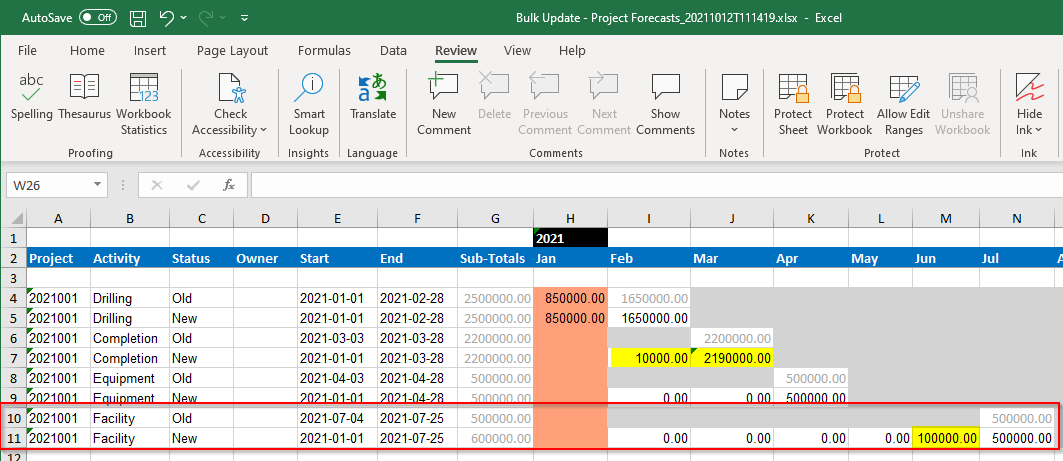
- Button added on Capital tab, and reforecasting screen, to quickly update capital summary to match monthly capital. #budget #54370
- Added the ability to have additional information show in the activity pop-up on the schedule #opsched #98342
- Administrators (with “AFE Owner Actions”) can now delegate Field Cost entry on behalf of another user. #afe #135784
-
Added a new “EstimateForAccountGroup” formula function to the formula editor to allow users to pull out specifics parts of an AFE estimate.
#afe
#136343
A common problem for operators who combine multiple phases of a project into a single AFE (such as a combined Drill & Complete) is getting visibility into specific phases of the estimate from reports, etc.
The new
GrossEstimateForAccountGroupandNetEstimateForAccountGroupformula functions make it easy to extract parts of your AFE’s estimate for reporting.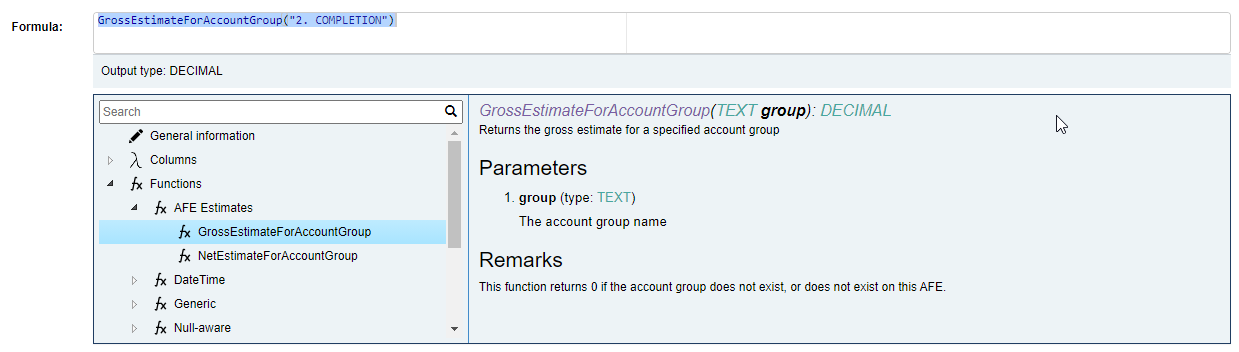
- The Field Cost Entry and Field Cost Cutoff Date settings are now editable by an Accruals Admin. #afe #144621
- The Browse screen now color codes more status fields (i.e. task statuses). #ui #workflow #147722
Bugs
- Fixed issue where the AFE Status Widget (on the dashboard) would show incorrect results for Revised or Supplemented AFEs. #afe #61091
- Resolved issues where slashes in text sections within a Task would cause an error. #workflow #147716